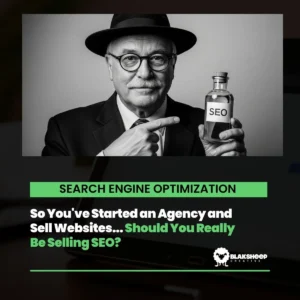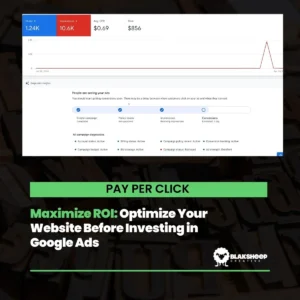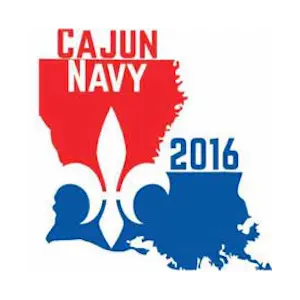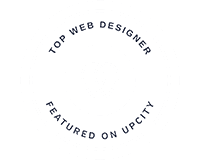We see it every day. While either researching for a client or merely surfing the web for fun, we come across old and outdated websites. They need to update their website!
Perhaps the overall design is outdated. Maybe the site incorporates flash elements. Maybe it just hasn’t been updated in years. Either way, if you’re not updating the content on your business website, you’re losing customers. Period.
In this article, we’ll show you ten signs that you need to update (possibly even redesign) your website.
Buckle up, and let’s get started.
Why Does My Company Need to Keep its’ Website Up to Date
Your website is your company’s virtual storefront. It’s the first impression potential customers will have of your brand. Your website’s design is critical to your business.
Think about it.
Your website is essentially a 24/7 salesperson selling and promoting your brand online. If your site is old or outdated, you can lose potential customers to your competition.
It’s all about the user experience (UI). Original, easy-to-use, simple, and interactive websites will attract (and keep) more customers.
10 Signs You May Need to Update Your Website
Here are ten things to look for on your website that will tell you that you may need to update it.
1. Your site isn’t responsive or mobile-friendly.
It’s 2020, so let’s be honest. People use their phones to surf the web more than their desktops. According to Statista, nearly 52% of all web traffic is from mobile devices.
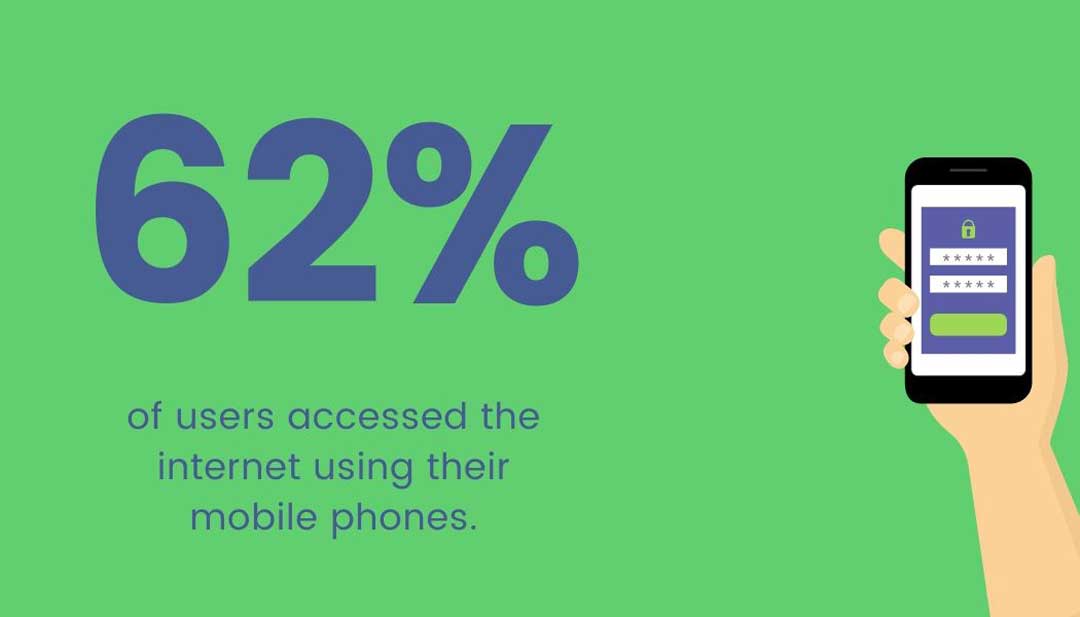
This means that six out of ten people in your target market will probably visit your website before even visiting your store. Obviously, if you operate online only, that number is ten out of ten.
We tell our clients that a mobile-friendly website is more important than having a desktop-only site.
You’re losing potential business, sales, and clients if your website isn’t mobile-friendly and responsive.
What is responsive web design?
According to W3Schools, responsive web design is “using HTML and CSS to resize, hide, shrink, or enlarge a website automatically, to make it look good on all devices (desktops, tablets, and phones)”
Why is responsive web design important?
You want your website to look great and function no matter what device it is viewed on. Responsive design ensures that the user experience is the same on computers, phones, tablets, or any other device visitors may find it on.
Learn more about responsive web design in our recent post.
So now, let’s talk about another sign that your website may need an overhaul.
2. Your site isn’t user-friendly.
Your website not only needs to look great and function on all devices, but it also needs to be easy for the user to navigate. After all, if they can’t get to those “buy now” or “contact” buttons, you can’t convert them into customers.
Site navigation needs to be one of your top priorities. People shouldn’t have to click on three separate buttons to get to a specific interior page. They expect to click on one button to get to where they want to be.
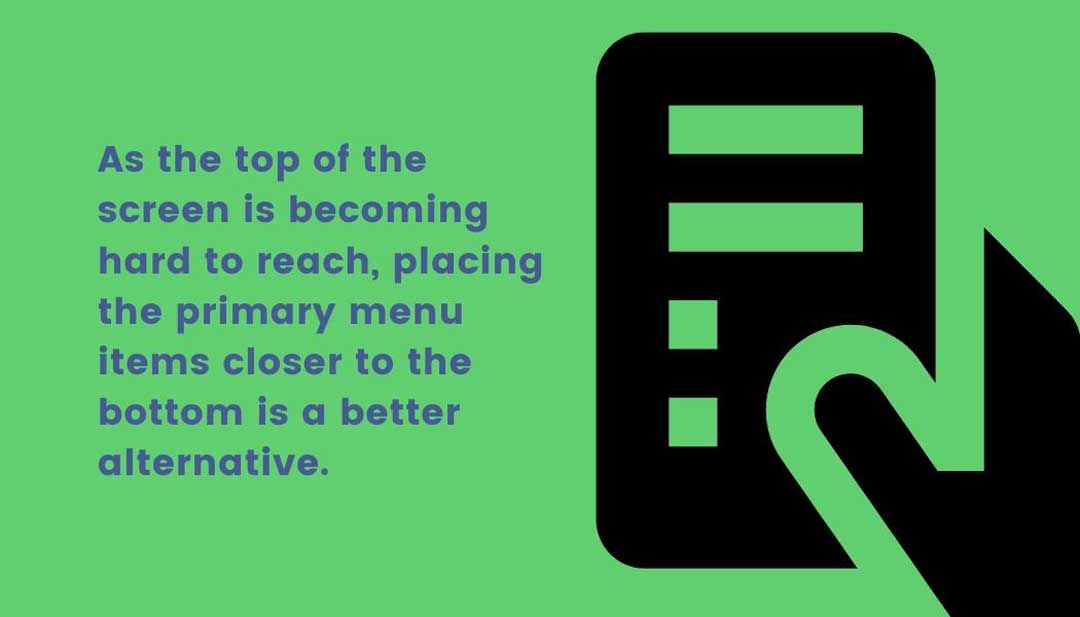
Small elements such as a navigation bar at the button of your screen on mobile devices can be the difference between higher conversion rates and higher bounce rates.
Make it easy for your users to get around your site, and especially get to those calls to action so that you can get the desired results.
3. Your site is only using stock photography.
These days, most modern websites focus heavily on stunning photography. But keep in mind, it’s not just the photos that reel in your audience. You want to showcase your brand.
Your website should include photos of your office, building, services, staff, etc. People want to get to know you, not some stale, generic images that they see across the web.
Use your photos to show what makes you original. People love originality.
If you use stock photos all of the time, you won’t stand out from your competition. Your brand won’t be viewed as unique.

Plus, if people see that same photo on your website that they’ve seen countless times, such as the one above, you’ll come across as fake.
Pro tip: Google is starting to be able to understand photos more and more each day. Because of this, they know stock photography. When the search engine sees your stock photos and knows they are stock photos, they won’t favor you as well in the rankings.
4. Your site is difficult to update and manage.
A website isn’t a set-it-and-forget-it thing. You need to be updating your content and photos to stay relevant continuously. You may even need to tweak its design to keep up with the latest trends.
You shouldn’t have to enlist a professional web developer to make minor updates to your website’s content.
Your content management system (CMS) should be easy to use.
We use WordPress most of the time for that exact reason.
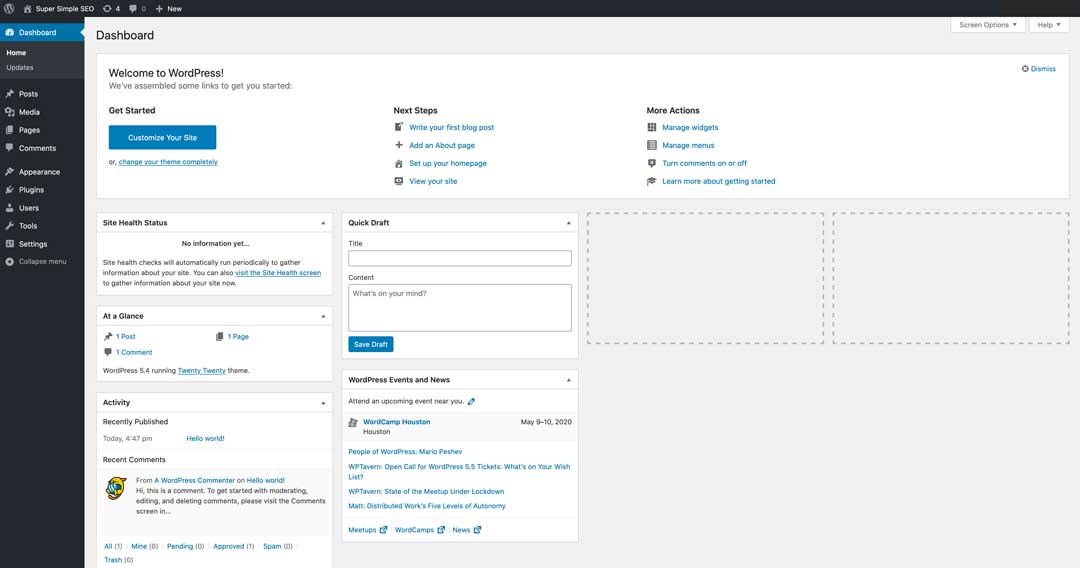
Building a website with WordPress makes it easy for a business owner to easily add, delete, and edit text and images on their website.
Being able to make changes on the fly, such as adding a new employee, event, or product saves you time and money by being able to do it yourself without hiring a professional.
5. Your site’s calls to action are hard to find
Your call to action is one of your website’s most essential elements (and digital marketing as a whole!).
It’s your whole reason for having a website in the first place.
You want your visitors to perform the desired action, such as a call, buy, contact us, sign up for a newsletter, etc.
You want your CTA’s to be one of the first elements on your pages and be easy to find, see, and click. Consider Grammarly’s call to action below:
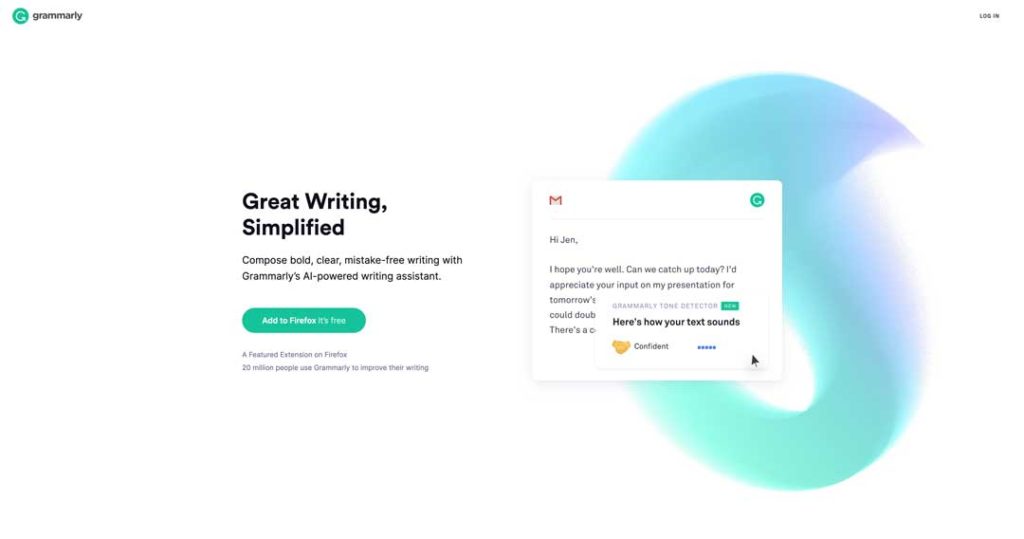
Don’t make your visitors think. Give them calls to action throughout the page so that a button or link is right there (or a short scroll away.) But please, please, please, don’t overdo it. People hate to feel like they’re in a neverending sales pitch.
Learn more about your website’s Call To Action in our recent post, and speaking of Grammarly, be sure to read about how your website’s spelling and grammar mistakes can cost you money.
6. Your site is too busy.
It’s not 1999 any longer. Simple and minimal design is in style.
Your website’s visitors expect to see the content they’re looking for: nothing more, nothing less.
Those forever scrolling web pages that were popular a decade ago are no longer “in.” As a matter of fact, they’re against best practices, not to mention web accessibility guidelines.
You have to find the sweet spot of having enough content for search engines and not too much for your visitors.
Avoid excessive images, images, and content that don’t support what your page is about. You don’t want other things competing for your visitor’s attention.
Break your content up into bite-sized chunks that flow well. This allows your site’s visitors to see what the page is about at a glance and will enable you to keep their attention.
7. Your site isn’t optimized for search engines.
Having poor SEO on your site is a death sentence.
Search Engine Optimization is what helps you rank high on Google and other search engines.
There’s no reason to have a website if no one finds it.
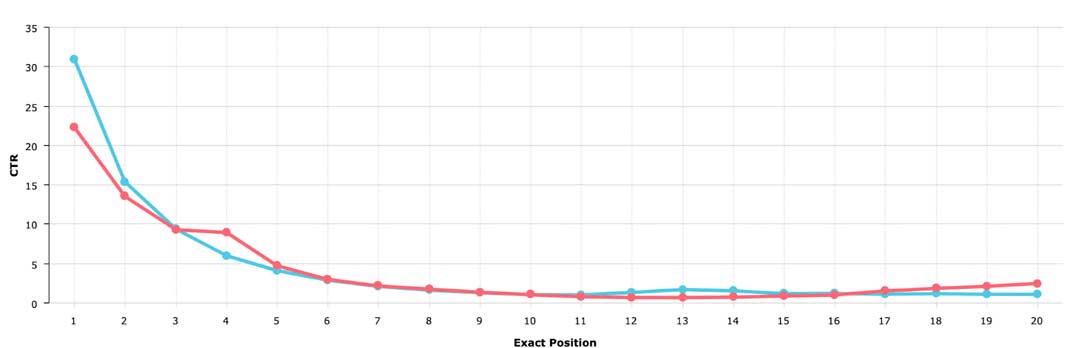
The higher you are in the rankings for your particular keywords, the more clicks you’ll get.
More clicks = more leads = more sales = more money right?
SEO is a technical and ever-changing landscape beyond this post’s scope. We do discuss it in great length in our post and make it easy:
Related Reading:
- Super Easy SEO for Small Business Owners
- Tips for Keeping Your Existing SEO Gains During a Website Redesign
8. Your site has broken links or missing images.
Broken Links
Nothing will turn a prospective customer away more than a broken link, or a link that leads nowhere.
Especially if it’s one of your CTAs.
Here’s a true story.
We recently had a plumbing emergency, so we Googled “Denham Springs plumbing company.” We clicked on one of the results and visited their contact page.
We filled out our information in the contact form, but it didn’t work. There was an error with the ReCaptcha.
We clicked on the email address next to the form, but it was formatted incorrectly, so that didn’t work either.
So what do you think we did? Yup, right down to the next result.
That was a lost customer for them.
Even if they invested time and effort in their SEO campaigns, the company right below them in the search engine results pages got our business.
You can be ranked #1, but you won’t stay there if your website doesn’t work. Not only will your business suffer as a result of broken links, but your rankings will also.
If you’re reading this and are a plumbing company owner, make sure you have an awesome plumbing website and plumbing company internet marketing plan.
Google hates broken links.
Missing Images
Missing images not only ruin the user experience but could cost you sales.
What if your website relies heavily on imagery to sell your products?
For example:
Let’s say you’re a car dealer in Baton Rouge. A family in Hammond is searching for a rare minivan online and ends up on your website’s page about your vans for sale.
You have just what they are looking for. But your image is missing.
All this family can see is a bunch of text about the van. Do you think they’re going to make the hour drive even to test drive the van?
Probably Not.
Broken images just cost you a potential sale.
Plus, Google hates missing images.
9. Your site loads slowly.
People’s attention spans these days is literally shorter than a goldfish.
A slow-loading site results in a higher bounce rate. Or, to put it simply – users leaving your site.
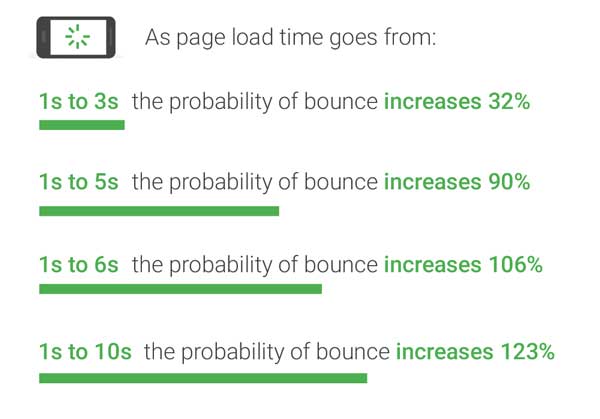
A common mistake of website designers (both DIY and some “pros.”) is creating bulky, bloated pages that take too long to load.
- Images should be compressed and sized appropriately.
- HTML calls should be minimized.
- CSS should be minified
These are just a few technical things that should be done to your website to make sure it loads fast. Not only will your users like it, but Google is pretty fond of fast sites as well.
Learn more in-depth about Technical Errors that may be hurting your SEO.
Also, don’t skimp on web hosting. Make sure that your site is hosted on good, reliable servers. Ensure that your web host uses a content delivery network (CDN) to increase your website’s speed.
10. Your site lacks movement or user interaction.
These days, motion is a hot-topic item on websites. Static, dull websites are a thing of the past.
Users expect to interact with your website and/or see some sort of movement as they surf the web.
Consider putting a video on your homepage to keep the visitor on there. According to Wyzowl, 80% of video marketers say video has directly helped increase sales.
You should also animate elements throughout your site. This improves the user interface (UI) and keeps your visitors engaged.
Some of our favorite animations to use are:
- Hover effects
- Scroll effects
- Parallax backgrounds
- Interactive quizzes
As with anything else, be sure to use animated elements sparingly because each line of code adds more size and time to load.
Does your website need an update?
So, now that you know what to look for, does your website need updating? Perhaps it just needs a tweak or two.
If you need help making those changes or even need someone to redesign your existing website, our team of expert web designers and developers have the knowledge and experience to help you make a lasting impression on your visitors.
If you’re a plumber (but you don’t have to be) check out our list of top 100 plumbing websites for inspiration.
Contact us to get your free website redesign consultation.