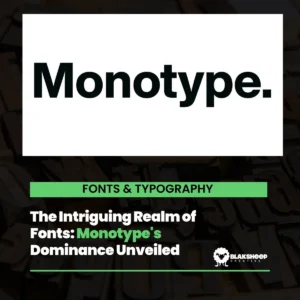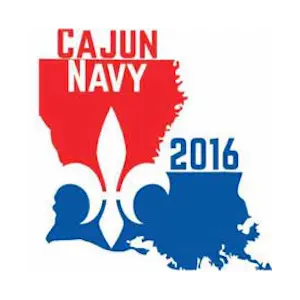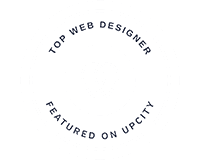Both Picmaker and Canva may be used to create YouTube banners and thumbnails, making it difficult for customers to choose between the two programs.
Picmaker is a graphic design tool that allows users to add various backgrounds, stickers, photos, color gradients, and other features to their designs. Its collaboration and sharing features are equally impressive.
Canva is a versatile free graphic design software that can meet any of your visual content creation needs. Many experienced and novice users appreciate Canva’s straightforward interface and ready-made templates, making it a go-to tool for many.
Keep reading to learn which one is better.
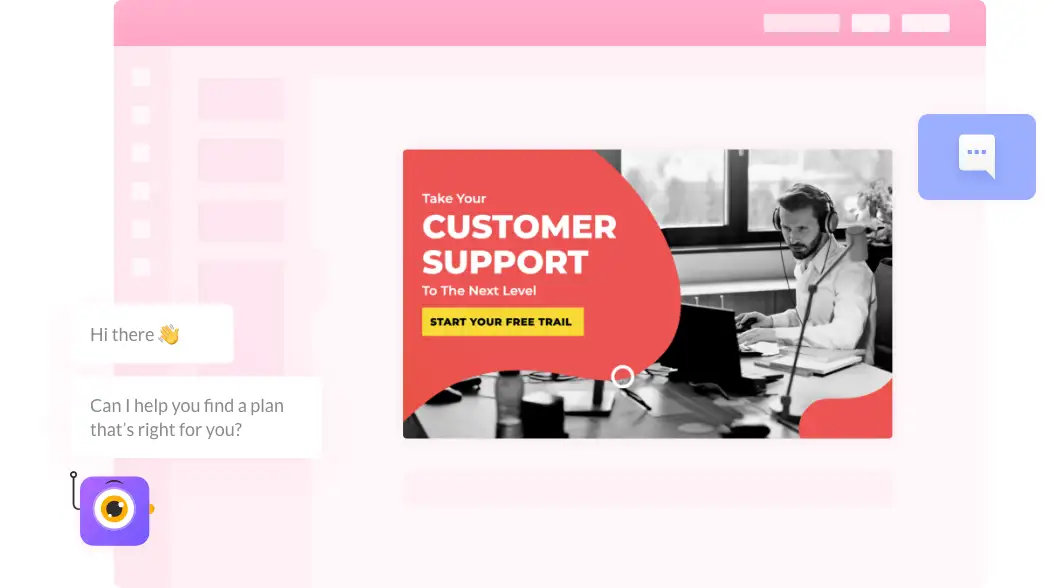
What Is Picmaker?
Picmaker is a DIY design platform that allows users to create amazing designs quickly. Simply choose from one of the many pre-designed templates and customize anything, from a YouTube thumbnail and logo to a website banner, social media graphics, or an advertisement in just a few clicks. There are no other design skills necessary.
Picmaker also includes many high-resolution pictures for you to use in your design. Furthermore, it provides you access to various interesting photos that will spice up your marketing and make a social media post or advertisement more effective.
Picmaker: Strengths and Weaknesses
Now let’s look at some of the strengths and weaknesses of this Canva alternative.
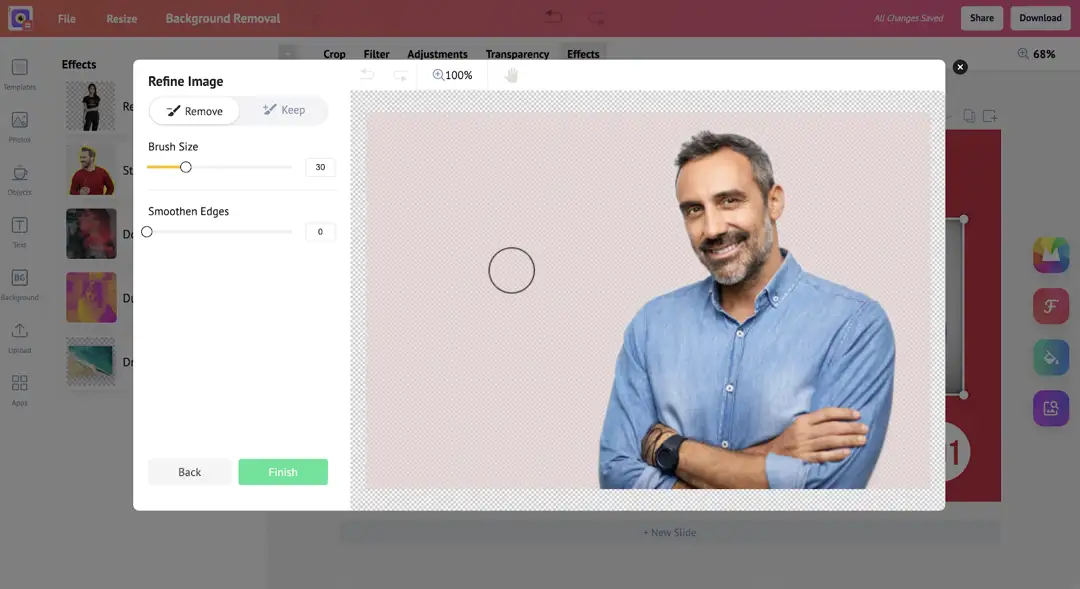
Picmaker’s Strengths
The free background remover tool is an excellent YouTube banner maker. The AI-powered remover tool manages well with the background removal operation, making it a fantastic YouTube banner maker. For good, the background will be gone in a single click.
Picmaker’s integration of artificial intelligence technology allows it to integrate popular graphics and effects automatically, so you can use one button to apply a look across your site. If you’re stumped on which font, color, or background element to choose, just hit the MAD button. Picmaker will suggest some alternatives for you. Any design may be given a fresh new appearance. Just avoid fonts that are too fat! Read our recent article to learn why.
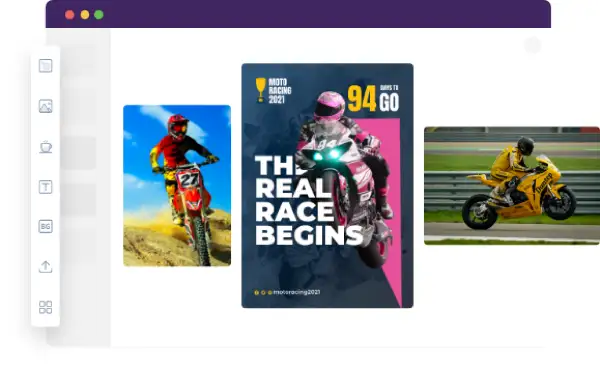
Picmaker offers a range of free templates. Apart from providing a massive collection of free templates, Picmaker organizes them by subjects such as marketing, social media, education, and sales. Each template is completely customizable so that you can design the website of your dreams.
Imagine having access to over 100 million stock images. You’ll have millions of stock photos accessible to you, and you won’t have to go to stock photography sites any longer. The stock collection contains a wide range of images for various design requirements.
Free premium icons. The icon collection is just as stunning as the rest of the app, allowing you to discover the right icon for your poster, brand, or any other design you may have in mind.
Brand kits. Picmaker allows you to use your own fonts, colors, and logos for further usage to preserve brand identity.
Sharing links. Simply copy and paste the link to the design in Picmaker to your team members so they can view or edit it.
Share and collaborate. You can share your created designs with anybody, including your family, friends, or coworkers. This is how Picmaker helps you collaborate.
Stickerify tool. This program enables you to modify photos into beautiful stickers. These tiny features, when utilized correctly, provide a visual boost to banners, thumbnails, and other designs.
Fonts. Choose a font from the hundreds of options accessible by Picmaker, or upload your own.
Shapes & frames. With this Canva alternative, you can turn your design game up a notch with completely configurable gradient shapes, frames, items, and characters in Picmaker. Their variety is impressive.
Picmaker’s Weaknesses
Lacks a mobile version. Unfortunately, Picmaker only provides a web app at the moment, and there is no mobile app available.
Only for editing. You can only modify picture files in Picmaker. In this case, Canva beats Picmaker since it allows you to work with video formats, animation, and music.
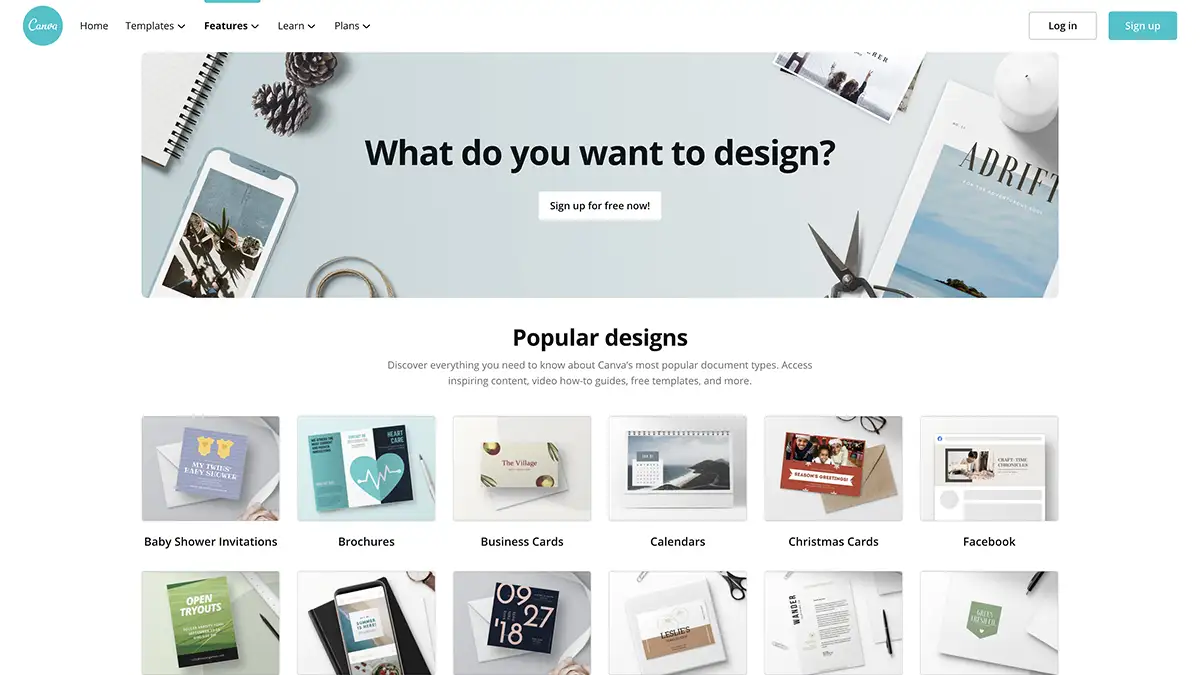
What Is Canva?
Canva is notable for its well-arranged interface. Its functionality and toolset are pretty sophisticated, granting users the ability to create captivating content with the help of top-notch templates and pictures.
Canva: Strengths and Weaknesses
First, let’s take a look at where Canva shines:
Canva’s Strengths
Perfect for newbies. Canva’s straightforward user interface will be easy for you if you’re a novice designer. You won’t have to look for any tutorials to understand it.
Create various types of content. Canva can handle it all, whether you want a Neogothic design for your business card, a CV or infographics, or a social media post. Canva will take care of everything from A to Z. It is also feasible to start with the design and build it up from there.
Drag and drop feature. Thanks to the drag and drop feature, templates and pictures will be a piece of cake to add to the design.
Teamwork. Teams can work on a project simultaneously without any trouble. Files are easy to share, and everyone has access to the same fonts and colors.
Templates. The comprehensive library of more than 50,000 entirely editable templates on Canva deserves recognition. New templates are being added to the collection regularly.
Photo editing. Aside from standard photo cropping and texturing, Canva allows you to add text, use blurring effects, and construct picture grids and collages – all things you might want to do with your design concept.
Stocks pictures, icons, and fonts. The design software Canva offers a selection of free stock photos, icons, and typefaces for your creative endeavors. Feel free to use Canva to publish your own image in the design.
Convenient mobile applications. When deciding between Picmaker and Canva, keep in mind that the former provides mobile versions for iOS and Android. Canva’s picture-and-text merging operations can be found online, on mobile devices, and desktop computers.
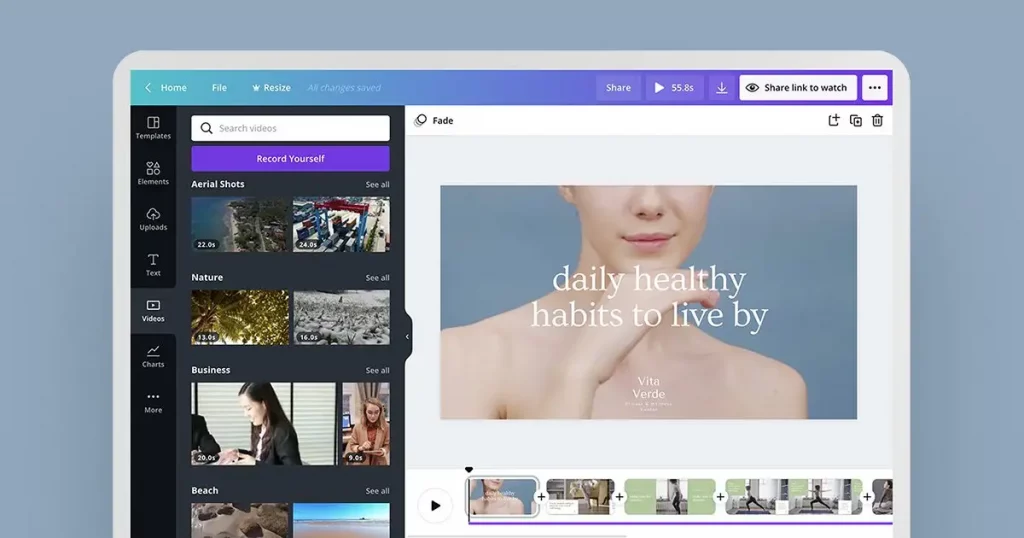
Advanced video options. Not only is Canva an excellent graphic design program, but it’s also a fantastic video editor. It allows you to crop, trim, cut, reverse, and split videos, making it an ideal video editor. You may add pages to the movie stitch and obtain free audio tracks. Apply transition effects and animated text stickers using animation tools.
User-friendly interface. Canva’s user interface is straightforward, and it’s a pleasure to use. The left side of the screen features grids for templates, photos, stickers, and backgrounds. Tabs for typefaces, color palettes, and formatting tools are available on the top panel. You may apply the tool in a few seconds by dragging and dropping.
Canva’s Weaknesses
Canva doesn’t allow for local file storage. If Canva’s website is down, its designs will be inaccessible for the time being.
Overuse of designs. Canva users overuse templates, which are often very visible in their designs. Lack of creativity can be easily spotted when every other image has the same font and background.
And please do not a DIY builder to create your logos!
No source file. While programs like Photoshop, Illustrator, or InDesign offer the source file of the document, Canva does not. If you want to edit a design you created in Canva, you’ll have to go back to the website and make the changes.
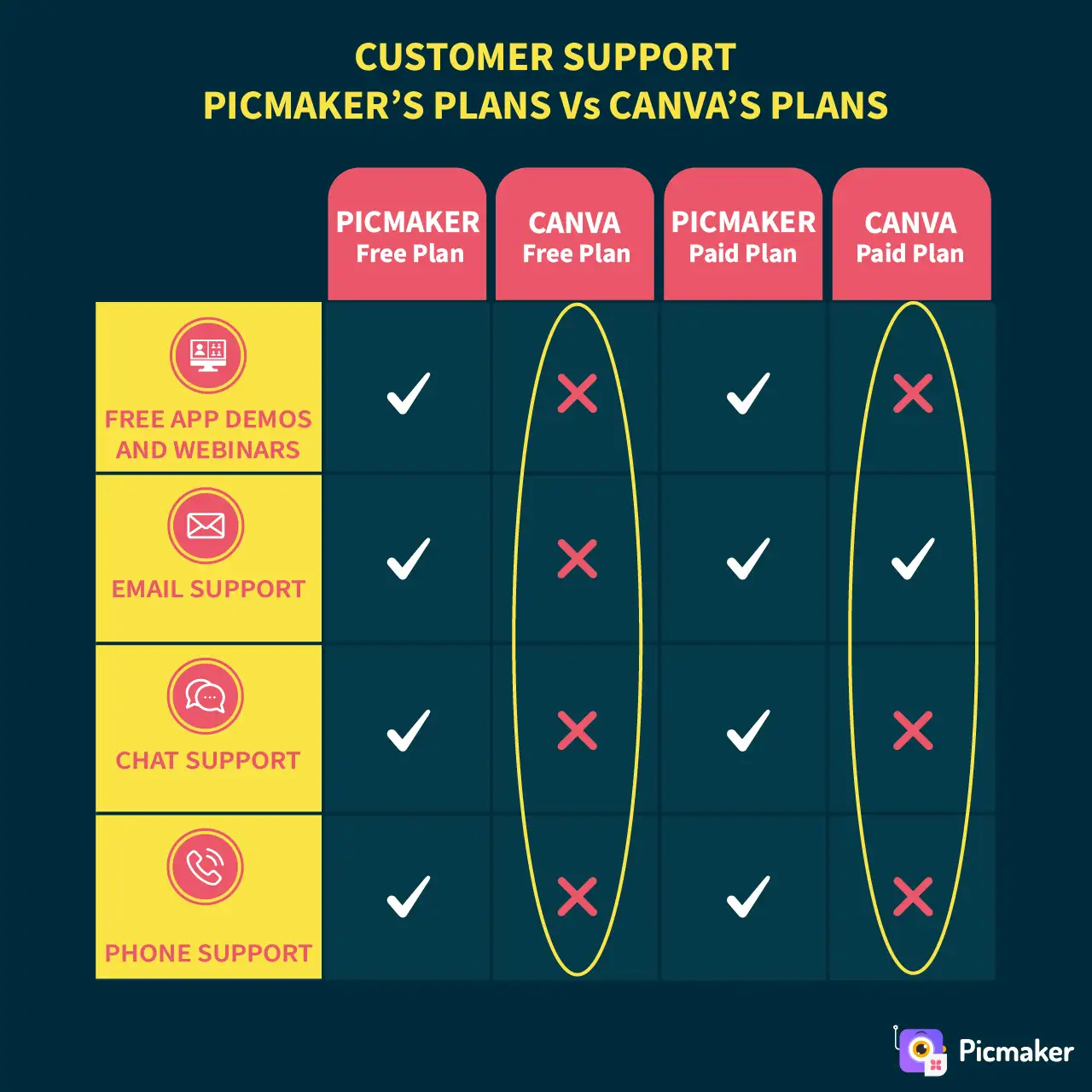
Picmaker vs. Canva: Price
Now let’s look at them from the price perspective:
Picmaker
Picmaker offers its users four packages:
You can sign up for a Free plan to access industry-first design templates and many free images and graphics.
The Starter plan ($7.99/month) gives you all of the features of the Free plan, plus a brand kit that allows you to import colors, logos, typefaces, and 80 million high-resolution photos.
The Pro plan ($19.95/month) combines the features of the Starter plan, file organizer and folder structure, collaborative and team management capabilities, unrestricted storage, single-sign-on (SSO), and round-the-clock premium level support.
The Enterprise plan (which varies by customer) includes all of the features listed above and integrated workflow management, a dedicated account manager, and a team to assist you in improving your designs.
Canva
Canva offers three packages:
The Free plan provides you with 250,000+ templates, support for various formats, sharing capabilities, and 5 GB of storage.
The Pro plan has 420,000+ templates, downloadable logos, brand colors and fonts, downloadable video, and 100 GB of storage. Canva will cost you $9.99 a month if you choose the annual subscription for personal use.
The Enterprise plan is ideal for large teams and corporations. It has all of the benefits of the Pro plan, with more storage capacity. If you choose an annual subscription, the monthly cost is $30 per person.
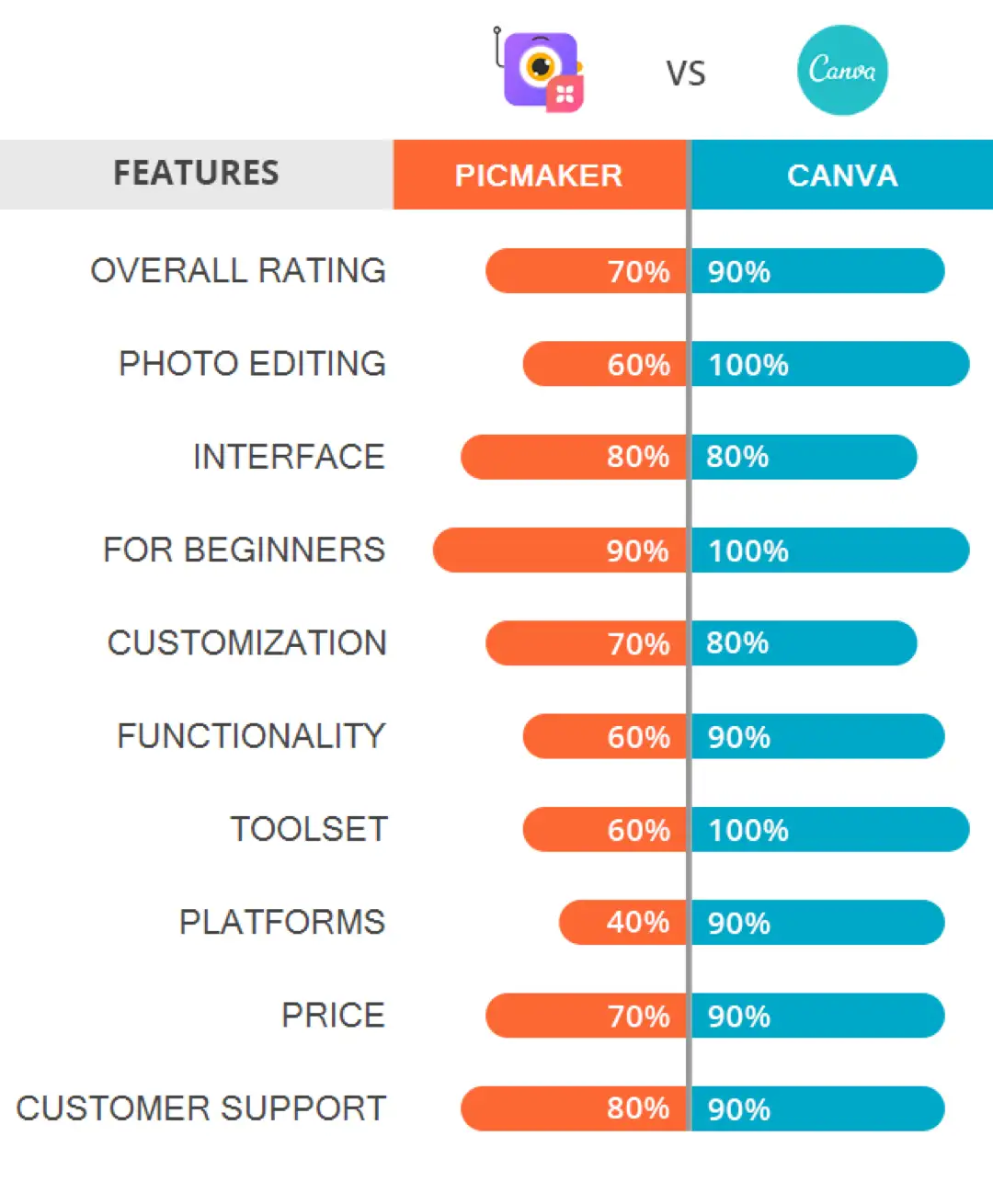
Canva vs. Picmaker – Who Wins?
When generating fantastic designs, these two applications are equally effective. Both of them are pretty low-cost and simple to use.
If you’re looking for a hassle-free design experience with plenty of templates and support, Canva is probably the better choice. Unfortunately, the free plan won’t work for more serious designers, and you’ll need to upgrade to a paid plan.
But if you need more specialized features, Picmaker is the better option. Plus, it gives you more bang for your buck.
Because it has a few more features to offer, such as an integrated workflow and account manager, we’re declaring Picmaker the winner.
At the end of the day, it depends on your needs as to which program will be better for you.
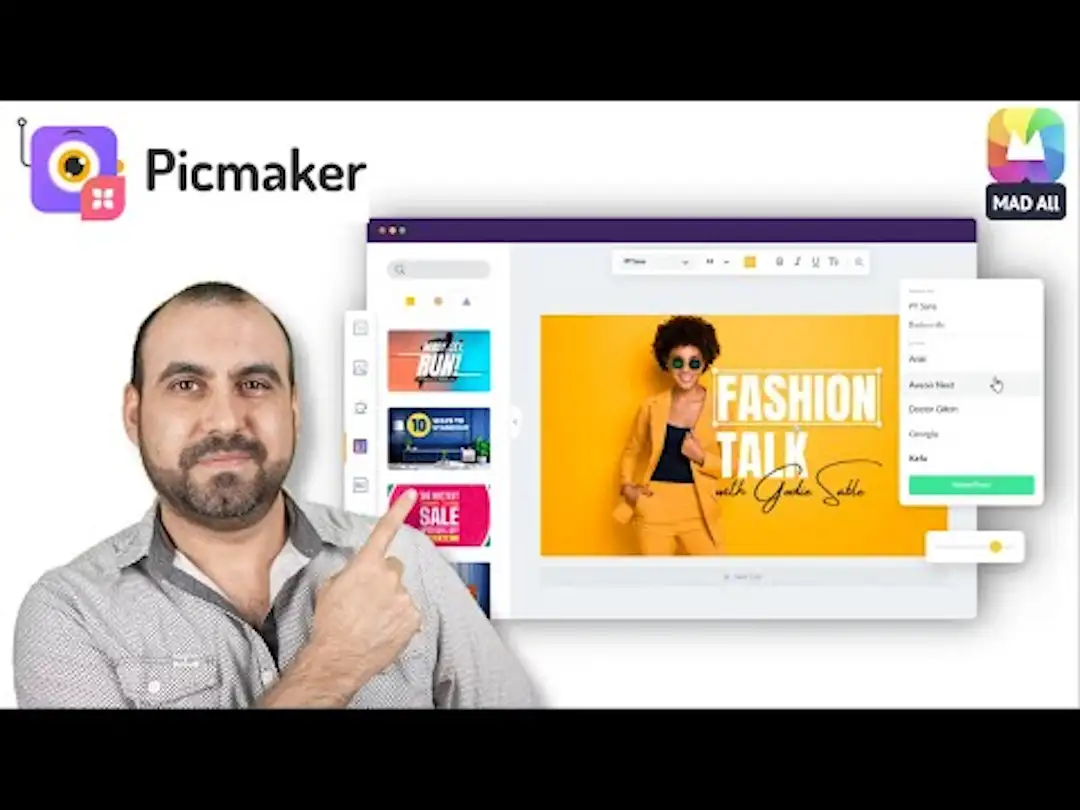
Winner = Picmaker
If you’re looking for a powerful, easy-to-use video editor with tons of features, Picmaker is the program for you. It offers users a variety of packages to choose from, so there’s sure to be one that fits your needs.
With its user-friendly interface and wide range of capabilities, Picmaker makes it simple to create stunning videos that will impress your friends and family.
Follow this link to get started for free with Picmaker.
*Full disclosure – the link above is an affiliate link, meaning that if you purchase Picmaker using this link, I will earn a commission. However, this does not impact my opinion of the program in any way. I only recommend products that I genuinely believe are worth your time and money.
Good luck with your projects!