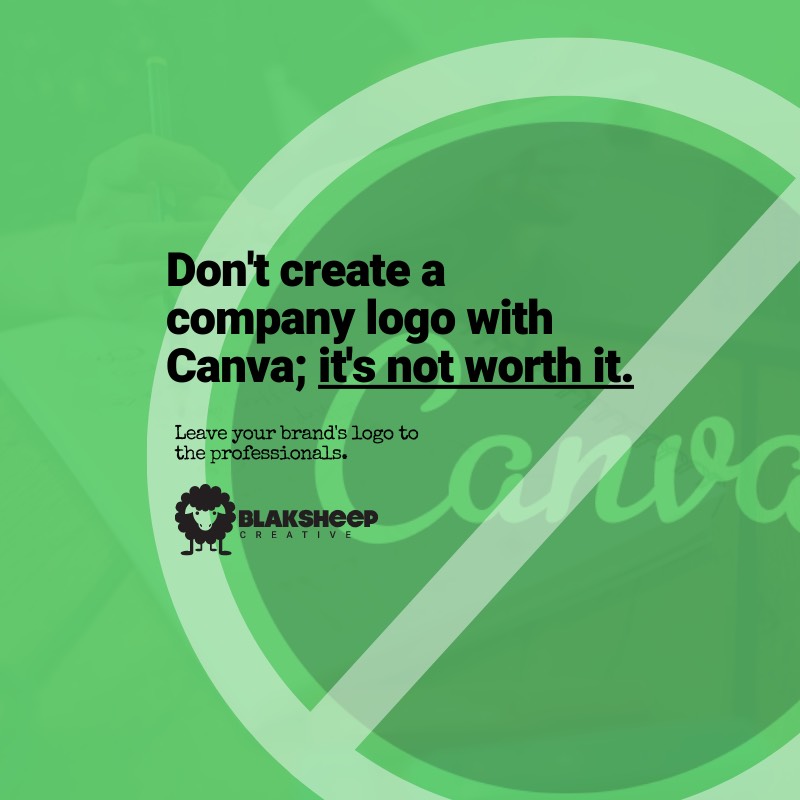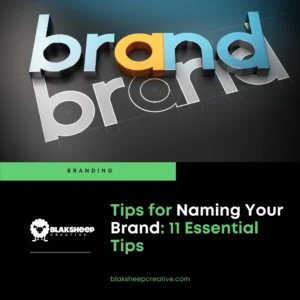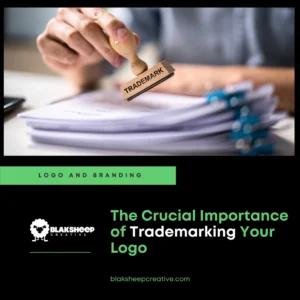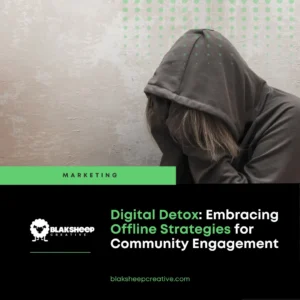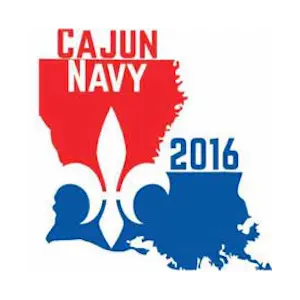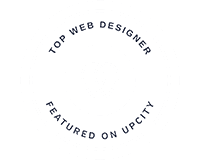Ever since Canva launched in 2012, DIY graphic designers have flocked to the free platform to create business logos.
While this may be an excellent way for graphic design beginners to get started, it’s not worth it for businesses that want a professional logo.
In this article, we’ll look at seven reasons why creating a professional business logo with Canva should be avoided at all costs.
Canva Logo Problems
“Don’t create a company logo with Canva; it’s not worth it.” This is a warning that graphic designers hear in graphic design forums and at conferences.
Some of the words used to describe this issue are ‘risky,’ ‘unprofessional,’ and ’embarrassing.’
While this free graphic design software is popular among amateur designers, it’s simply not a professional choice for businesses.
Why?
Lean in for this one.
A Canva logo isn’t even a logo.
Wait? What? Why?
Keep reading to find out.
Here are seven reasons why you should avoid creating your company logo with Canva:
Your Logo isn’t Unique.
Remember when we said that a Canva logo isn’t even a logo? Here’s why:
With templates being available to literally anyone on the planet, without too much customization of your own, any of your designs can look just like anyone else’s who may be using the same templates.
For example, the templates are all very similar in style.
They usually have a minimalistic and flat aesthetic that doesn’t stand out or make your logo unique.
Remember, your company logo is your brand’s identity.
If it looks like everyone else, your company won’t stand out as unique or professional either.
Watch this:
Let’s take a common logo that we know was created in Canva:

Now let’s drop it into Google’s Image Search:

Do you see what we’re talking about?
Remember, your logo is what you’re sending out into the world, so it should be something that makes your company stand apart.
Consider this:
- In 1997, the British Broadcasting Channel created their logo, which cost about $180,000 (a huge deal back then!)
- In 2000, BP rebranded, and according to The Daily Telegraph, paid a whopping £4.6 million (6,266,557) just to design the logo.
- In 2008, Pepsi spent $1,000,000 in a logo redesign.
- In 2012, The Olympics committee in London spent $625,000 to have their logo designed.
While we realize that these are extreme cases, it shows the importance of a good logo for your brand. We didn’t put images of the logos as a test. Close your eyes and try to envision the logos.
See?
A well-designed logo will stand out and make your company unique.
Canva’s templates just won’t do that for you- they’ll make your logo look like everyone else’s.
Let’s talk about design aesthetics.
Your Logo is Unprofessional
A professional logo has the right amount of visual elements to make it look polished and aesthetically pleasing. Canva is very minimalist, meaning there are little-to-no shadows, textures, or gradients in a template (although these things can be added manually).
You know when you see a logo, and it looks like a kindergartener designed it?
That’s because those logos are usually created in Canva. They’re too simple, with little to no professional design elements added on top of the template that would make them look polished.
And when your company creates its logo using templates from this free graphic software, it’s like you’re sending out a kindergartener to represent your company.
The purpose of creating a logo is to identify your unique brand & business, but when thousands of people are using the same template-based Canva logo design, it completely defeats the entire purpose of a logo.
This will make any business look unprofessional and amateurish, which is the exact opposite of what they want when they pay for a logo designer.
The graphic design problems with using Canva.
While you may be tempted to use the graphic design software that is free and online, it’s important to remember that if something seems too good to be true, then it usually is.
Canva has been offering a cheap alternative for graphic designers who want an easy logo creation process, but this has led to many problems.
Limited Customization Options
Some features of Adobe Illustrator (the industry standard), such as the ability to resize and really manipulate text, are not available in Canva.
Canva is not the best for complex graphics. If you need an intricate logo design that includes textured backgrounds or symbols with multiple layers, then Canva may not be your first choice.
Limited Choice of Fonts
Canva is limited to a small selection of fonts, which includes some outdated ones. Further, the available fonts are not well matched for different uses. For example, web fonts and sans serif designs would be more appropriate than Times New Roman or Cambria in many cases because they’re easier on the eyes.
We’ve also learned (the hard way) that it’s difficult for brand continuity. Most of the fonts on Canva aren’t available as web fonts, so it can prove difficult if you’re trying to match your brand and web typography.
You Can’t Trademark Your Logo.
One of the biggest reasons to avoid using Canva is that you won’t be able to trademark your logo. You can trademark a word or phrase if it’s distinctive and not widely used, but when one company designs their logo with this software, they’re at risk of infringing on another company’s copyright as well- even if both companies are in different industries.
Check out the image below, taken directly from Canva:
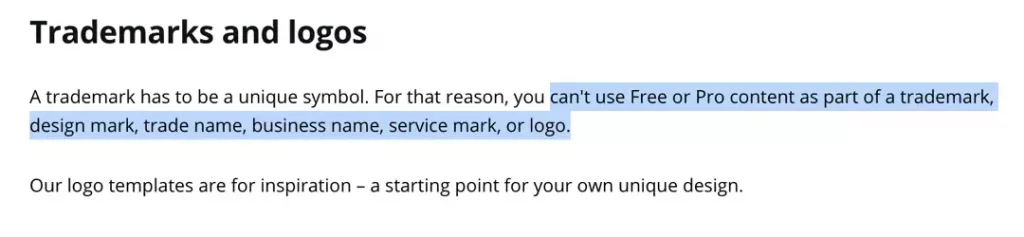
This is because the minimalist style and design elements that are used for all Canva templates make it hard to distinguish between one logo and another when they’re placed side-by-side. It’s not easy, but a professional logo designer will create logos with unique designs that still stand out against other company logos.
Using Canva for your logo could cause you legal issues down the road.
You Can’t Export True Vector Format.
Canva is not a professional-level design software, so anything you produce cannot be exported as an actual vector.
This means your logo will become pixelated when you try to scale it and print on larger materials — usually, it becomes very blurry or illegible.
Although Canva allows you to download JPEG, PNG, and SVG versions of your logo, the SVGs won’t import into Adobe Illustrator, so if you need to have any tweaks performed by a professional, you’ll likely end up having to get the whole thing recreated.
Exports are Low Quality
This reason piggybacks on the reason above.
A typical Canva logo is 500px X 500px and is a raster image. If you need your logo sized for higher resolution projects, social media marketing efforts, or your website design, the export will be pixelated and blurry.
You Have to Adhere to Canva’s Licensing Agreement
Canva’s licensing agreement states that your logos cannot contain elements from Canva’s image library – either free or paid. The only elements you can use are basic shapes and lines, the default fonts (free), and pre-made logo layouts.
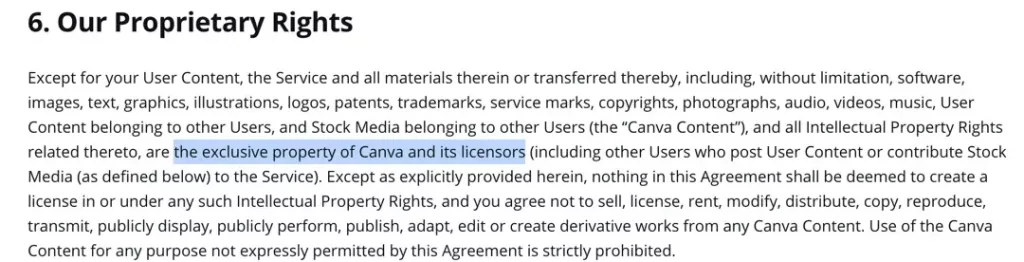
Note: If you upload images sourced online, they have copyright claims belonging to their owner/creator; you must abide by these conditions unless given express approval in writing to use such material outside this restriction.
By creating your brand’s logo on Canva, you open yourself up to legal troubles as well as a board of directors or CEO who will want to know where they spent their marketing budget.
If you’d like to learn more about the legal ramifications of using Canva for your brand, here’s an excellent article from Creative Genius Law,
A Canva Logo isn’t a Logo At All.
Consider the following from Investopedia, “Logos have become an integral part of companies’ brand identities. A widely and instantly recognized logo is a valuable intangible asset for a corporation and is thus trademarked for protection in the majority of situations.”
Did you catch that?
Trademarked?
But you can’t trademark a Canva “logo.”
See the problem?
Conclusion
We hope that this article has shown you why you should (please) avoid using Canva for your business logo at all costs.
If you want to create a high-quality logo for your business, don’t use Canva. The company’s lack of vector options and trademarking capabilities make it difficult to produce quality logos that will last as long as the business does.
You need professional designers on hand who can work with Adobe Illustrator or other design software programs if you ever have any changes made to your logo in the future.
Using a more experienced designer, you’ll be able to protect your brand identity from infringement by designing logos with unique designs that are easy to recognize when placed next to others. Let us know what we can do for you – our team is ready and waiting. Be sure to check out some of our recent logo designs at the bottom of this page.
Contact us today to get your logo design project started by completing the form below or calling us at 225.505.3834