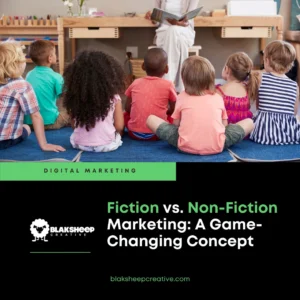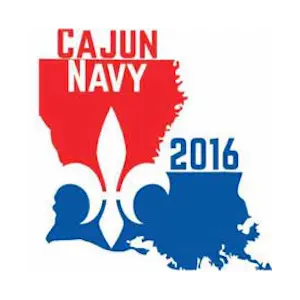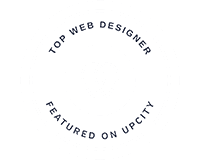Are you looking for a way to organize your content and stay on track with deadlines? A content calendar is just what you need!
It will help you keep track of all your ideas, blog posts, status updates on your social media channels, email blasts, and more.
Having a content calendar will also help you stay on track with deadlines so that other aspects of your marketing campaign don’t suffer because you’re busy creating content!
The only person who should be allowed to break the schedule each month is the CEO-don’t let anyone else do it!
Keep reading to learn how a content calendar can help you provide your customers with great content all year!
Note: We will generally refer to social media content calendars in this article. This can include Facebook posts, Pinterest Pins, tweets on Twitter, posts on your blog, or content on any other social network or website.
What is a content calendar, and why do you need one for your business?
A content calendar is a document that helps you plan and organize content. It can include ideas for blog posts, social media posts, email blasts, and more.
A content calendar can be an excellent tool for businesses of all sizes because:
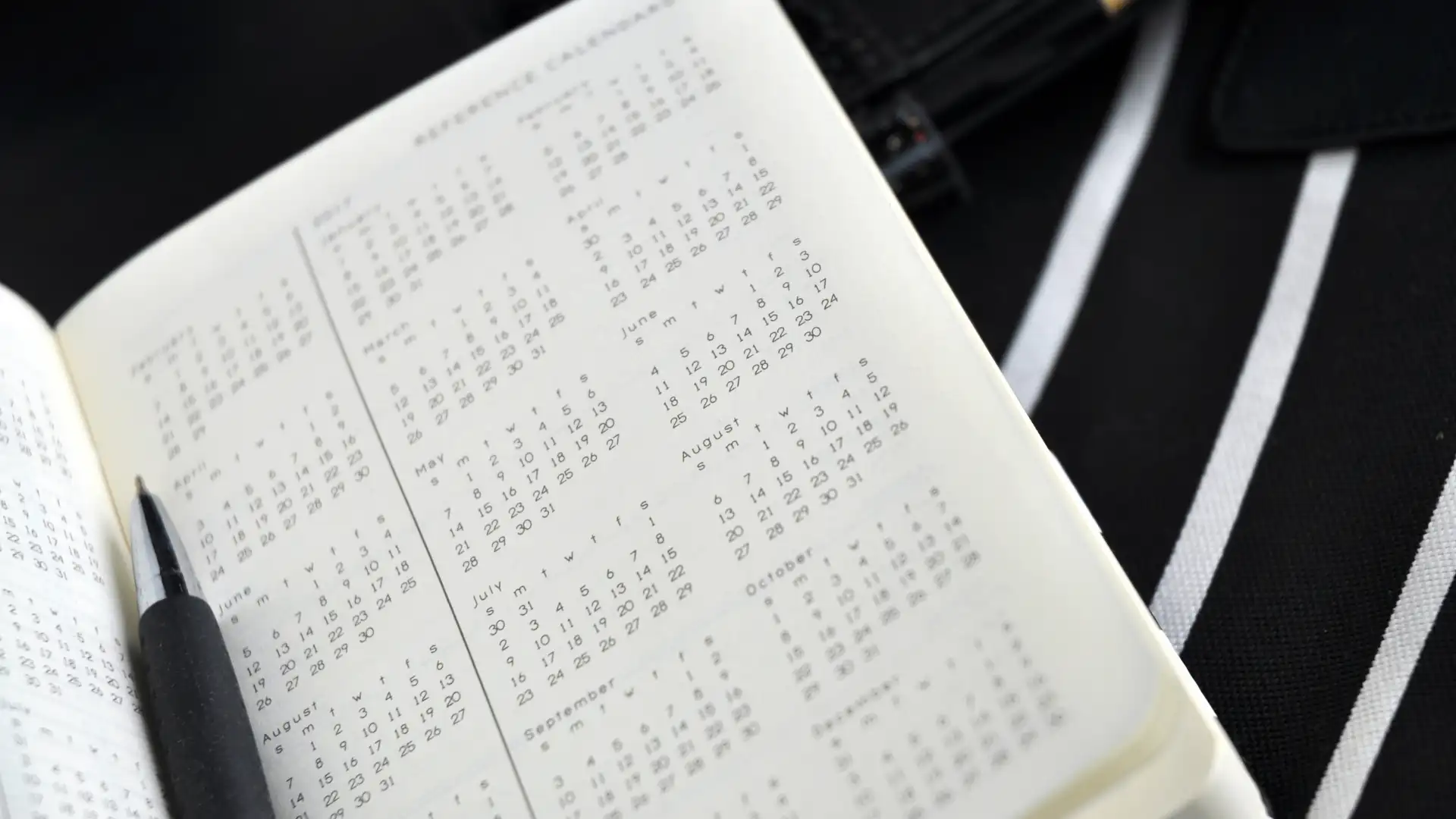
A content calendar helps you prioritize and organize your ideas
If you’re like me, the best ideas often come at the most inconvenient times when I’m in an important meeting or right as I go to bed (that’s why they call them great ideas!).
I’m sitting there, and then, BAM, instant brain dump.
Sound familiar?
Having a content calendar will help you write those blog posts down to avoid forgetting them!
If you want to create content regularly, you need a solid schedule.
— Emily (@TheEmilyDyson) March 1, 2022
Just going off of memory isn’t going to cut it.
Create a weekly content calendar and stick to it.
That way, you’ll always know what needs to be done and when.
A content calendar helps you become more consistent with your marketing efforts.
Suppose you’re posting on social media or publishing blog posts regularly. In that case, a content calendar is an excellent way to keep consistency in check and better plan any promotions and events. Plus, it just looks more professional than writing ideas down on random scraps of paper!
A content calendar helps you stay on track with deadlines
If you’re a one-person marketing team or part of a small business, it can be challenging to keep up with many tasks at once. Writing things down in a calendar and setting deadlines for those tasks will help ensure that the entire team is working toward those goals!
A content calendar helps you track engagement and measure ROI
You can easily track metrics like page views, social media followers, email sign-ups, or any other important metrics to your business by keeping up with them in a calendar. This way, you can also see how specific promotions or campaigns perform compared to others.
Now that you know why a content calendar can be vital for your business let’s discuss what goes into a content calendar.
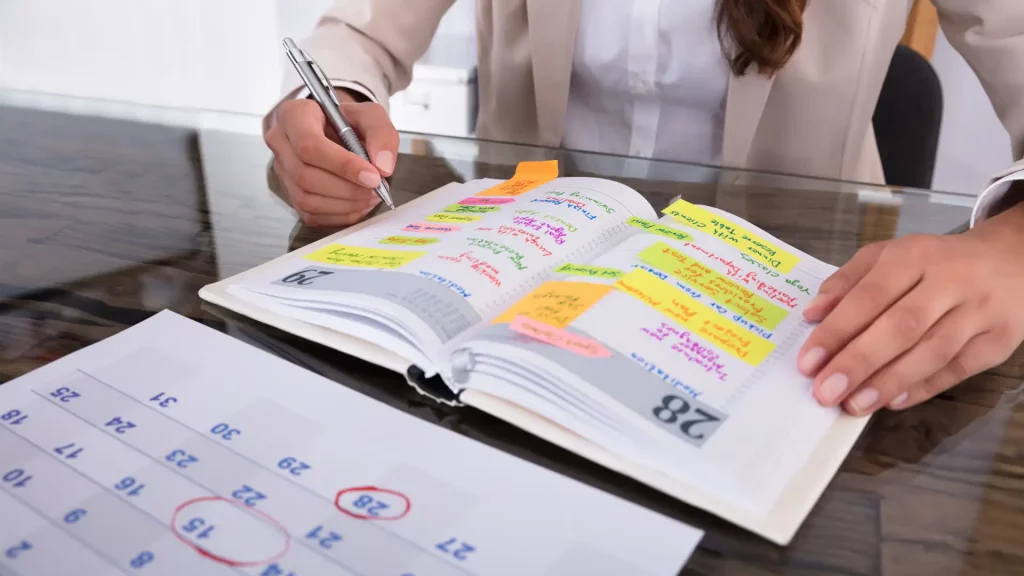
What goes into a business content calendar
By now, you should have a good idea of what kinds of topics you want to write about, the channels you want to use for each subject, and how often you wish to post about each topic.
Now it’s time to create some content!
Your content calendar can include all kinds of information depending on what type of business you have and what kind of content you plan to publish. Some examples might include:
- A list of blog posts you want to publish
- Social media posts you want to publish
- Email blasts you plan to send out
- Dates and links for guest blogging opportunities
- Interesting articles you wish to link to or reference
- Promotional events you want to publicize to potential customers
- Email newsletters that go out on a fixed schedule
- Other kinds of content your company publishes on its social channels.
Every single one of these things should have a place in your content calendar, and it’s up to you to decide what should go where.
Your overarching goal is to ensure that all of the content pieces you’ve planned for your business are getting created on the correct dates. That means you need to assign all of them to date, even if some of those dates are “someday!”
The format that you keep your calendar in is up to you, but some of the most popular ways include:
- Creating a spreadsheet in Google Sheets
- Creating a Google Doc
- Use project management software like Trello or Basecamp to track all of your ideas.
There are also free downloads of content calendars all over the place. Keep reading, and might just find a free one that you can use!
No matter what format they take, calendars can be an excellent way of helping you organize your marketing efforts. Having a content calendar is a great way to ensure that you’re using your resources as effectively as possible and consistent with your marketing efforts.

What are the benefits of a content calendar?
There are many benefits to creating and using a content calendar for your business! They include:
Staying on track with deadlines.
There are many reasons why you should create a content calendar for your business. One of the main reasons is to help you stay on track with deadlines.
If you have a set schedule for creating content, it will be easier to stay on track and avoid missing deadlines.
For example, by having a social media content calendar, you can schedule updates for specific times. You can also plan posts in advance so that there’s no last-minute scrambling before a big event or holiday.
A social media calendar will help you get ahead of deadlines, too! If you have something scheduled but won’t be ready on time, the extra days leading up to the deadline can be beneficial. With a content calendar, you can see what’s coming up and plan accordingly rather than scrambling when something’s already past due.
Comparing your progress over time.
One of the premium benefits of using a content calendar is that it makes it easy to compare your progress from month to month or from year to year. It’s essential to set goals for your business and keep track of how you do with them, so a social media content calendar can be an excellent way of doing that.
Planning out your content in advance.
A content calendar can also help you plan out your content in advance. This can be helpful if you want to publish a series of blog posts or social media posts over a period of time. It can also help you come up with ideas for future content.
Knowing what to prioritize each month.
Having a content calendar will also help you know what to prioritize each month! You can ensure that your most important tasks get done first while still creating time for some fun projects here and there. This way, you’ll feel less stressed out and more productive throughout the year.
One of the main benefits of a content calendar is that you will always have a plan. This can help you feel more organized, stay on track with deadlines, and know what to prioritize each month. It’s much easier to accomplish your goals when you have a plan to follow!
Plus, by having your content ideas prioritized, you can be sure that you’re putting your best foot forward at all times. This will help improve your search engine optimization efforts and social media reach and attract more leads to your business.
Search engines love fresh content.
The final benefit of a content calendar is that it helps improve search engine optimization (SEO). Google, for example, uses something called the “freshness” factor when ranking web pages in their search results. This means that they prioritize sites that publish new content regularly over sites that only publish sporadically or infrequently.
So if you want to improve your site’s SEO ranking, creating a content calendar can be an excellent way of helping you do that.
To make the most out of your marketing efforts, website traffic, and SEO ranking, it’s crucial to have a content calendar. Creating one is easy! This article will help you set up a content calendar that you can reference throughout the year. So, keep reading!

How to set up a content calendar
Now that you know how important it is to create a social media content calendar let’s talk about making one!
Step 1: Determine your goals
The first thing you’ll want to do is determine your goals for the year. What do you want to achieve with your content? Where do you see your business in one year?
Think about what kinds of content will help you reach these goals. You can work backward from there by thinking about which blog posts, social media posts, and email blasts will help you reach your goals.
Step 2: Determine your Topics
Once you have a better idea of what kinds of goals you want to achieve with your content, it’s time to start thinking about the specific topics! Sometimes, it can be helpful to make a list of all the different topics in each category.
For example, if you wanted to write an email blast about blog post promotion ideas for authors, one of your categories might be “blog post promotion ideas,” while the other category would be “authors.”
Step 3: Determine Publication Channels
Decide which channels you would like to focus on for your content. If your target audience is on Twitter, you may want to focus there. If your target audience is on Pinterest, you might want to focus on that channel instead.
You can also create a separate calendar for each channel if you’d prefer! This will allow you to stay organized and keep track of deadlines more easily.
Step 4: Determine Post Frequency
Now that you have all of your topics, it’s time to choose how often you want to post about each one. If you’re just starting out with a content calendar, you might only want to plan out when you’re going to post about each topic for one month.
Remember that there is no one-size-fits-all formula for determining how often to post about each topic. You need to decide what works best for you and schedule content accordingly.
Try not to overwhelm yourself! Once you feel more comfortable with the process, you can add future dates too.
Step 5: Create a Spreadsheet
Now that you have all of your topics and publication channels planned out, it’s time to create your spreadsheet! You can choose to make your own in Excel, use an online template like this one, or download this simple Google sheet if you’d like.
Use our free social media calendar template as part of your content marketing strategy. Keep things organized with this free download.
With this simple spreadsheet, you can save time and create content that will better reach your audience.
Get Your Free Content Calendar
Complete the form below to get access to a secret download link.
Step 6: Start filling in your content calendar.
Now that you have the basics planned for each topic, start filling in information about specific blog posts or social media posts you want to create. You can fill these out according to the month, channel, and date you’re planning to post them on.
Step 7: Define the workflow
Once you have your content calendar planned out for a little while, it’s time to define how you’ll be creating posts!
- Will one person create posts for one channel while another creates posts for a different medium?
- Will one person write blog posts while another person creates social media posts?
- Will you create your own images for your blog posts and email blasts, or will you hire a freelancer to do it for you?
This can vary widely depending on the size of your business and how many people are involved with creating content. The more organized you are with your process, the more likely you are to succeed.
Step 8: Post, Promote, Analyze, Tweak
Now that you have your goals, topics, publication channels, post frequency, and workflow all planned out, it’s time to start creating! Post about each topic on the corresponding channel at least one or two times per month.
Promote your posts as much as possible.
A successful content marketing strategy is more than just creating blog posts and updates and hoping that they’ll work.
You need to promote and analyze their performance.
Analyze how each piece of content does – what worked? What didn’t work? What did your analytics say?
Tweak your content calendar as you get feedback from social media engagement, comments on blog posts, email open rates, etc. This way, you can continue improving and producing better quality content that resonates with your audience!
If you’re going through all of the trouble of creating a content calendar and creating content but aren’t using analytics to keep track of what your audience likes and doesn’t like, you’re just wasting your time.
Implement analytics to save yourself hours of wasted work and use those hours for things that will help grow your business!
Step 9: Rinse and repeat!
Now that you have a content calendar up and running, it’s a good idea to check in on it once a month.
Do specific topics still resonate with your audience? Are there new topics you feel you should add to keep things interesting for your readers or followers?
Did anything bomb and needs to be tweaked or removed altogether?
Keep tweaking your content calendar as you gain feedback about what works and what doesn’t!
Step 10: Have fun!
Finally, the most critical step of all – enjoy what you’re doing.
Creating a content calendar can seem like a lot of work at first glance, but if you love writing blog posts or creating social media posts, it won’t feel like work after a while.
Put your heart and soul into your posts, understand what makes your audience tick, and the rest will fall into place.

Tips for creating great content :
Here are some of our proven tips to help you create better content!
- Know your audience. This is the most critical step when creating content! Before you start to write anything, do some research on who you’re writing for and what problems they have. By understanding what your audience cares about, you can create better content that’s meaningful for them!
- Use tools to grow your business. Sometimes it’s hard to keep track of where you’re at with your content calendar! There are many tools out there that can help you stay organized on schedule and make the process easier. Social media management platforms like SEMRush or Hootsuite are great for managing social media posts across multiple channels.
- Create content with Canva. With Canva, you can create social media assets in a matter of minutes! Plus, their library of free stock photos is perfect when you need an image quickly. (Be sure to read our shootout between Picmaker and Canva.)
- Use content curation platforms. Content curation platforms like Curata’s CUGC can help save time when it comes to researching topics and creating new content (or promoting old content).
- Leverage influencers. If you’re like most businesses, your budget is probably limited. One way around this is to find influencers in your industry and work with them to create content that both you and them will benefit from! You can split the profits or offer a product/service in exchange for an endorsement on their blog or social media channels.
- Don’t spread yourself too thin. One of the biggest mistakes that many new bloggers make is publishing as much content as possible, even if they’re not interested in those topics or don’t have the resources to complete them on time.
- Don’t be afraid to say no! It’s better to create a smaller number of high-quality posts than to publish mediocre content just to “stay relevant.”
- Be transparent! Tell your readers about upcoming pieces, projects, or topics that you’re working on. They’ll appreciate it, and the engagement will increase as well!
Ok, so now that you know everything that there is to know about a social media content calendar, it’s time to set one up.
Fortunately, we’re including an example of an editorial calendar below so that you can get an idea of what your own should look like.
Feel free to use it or get inspired and create your own!
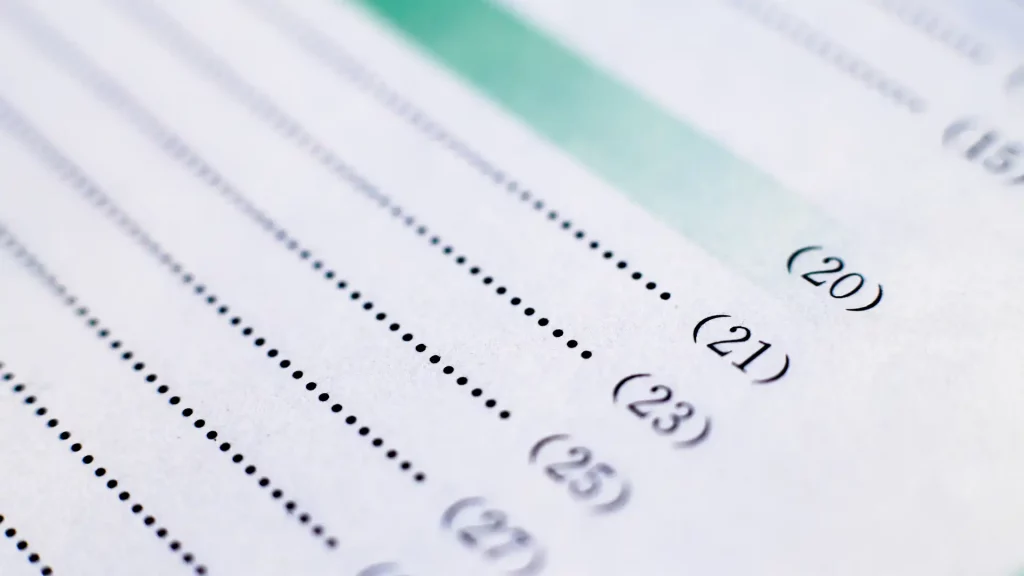
Examples of an Excellent Content Calendar
To help you get started with your first content calendar, here’s an example of what your schedule might look like:
January:
- Social media post about New Year’s resolutions (blog post 1 of 3)
- A guest blog post for a business in the fitness industry (blog post 2 of 3)
- Email blast announcing new year and goals (blasting three times throughout January and February)
February:
- Interview with CEO about New Year’s resolutions (blog post 3 of 3)
- ‘How To’ blog post on creating a reading list for your business
- Social media post about Valentine’s Day and business relationships
March:
- FAQ video featuring CEO Q&A style
- Video: ‘How to Make Your Business Goals a Reality’
- Social media post about starting new projects and celebrating small wins
In case you’d like to plot out your content calendar for six months, we keep going with this example:
April:
- Social Media Marketing campaign announcement email
- Blog post: 5 of the Best Tools for Social Media Management in 2014 (includes a link to blog).
- Guest blog post from a partner or business associate
May:
- Social media posts to promote a featured book about entrepreneurship
- Blog post: How to Create a Kick-Ass Facebook Event for Your Business Launch (includes a link to blog)
Now, your calendar may look a little different depending on your audience, your business needs, and your industry. All you need to do is design a system that works best for you!
Remember that if you’re publishing new content every week, it’s important to keep the topics varied so that your readers don’t get fatigued.
Also, experiment with different types of social assets. It’s all about the big picture!
Experiment with:
- infographics
- webinars
- videos
- eBooks
- interactive guides that you can embed on your website or share via email.
We get it! Small business owners have a lot on their plate. And most don’t have a social media strategy, much less the time to develop one.
That’s where BlakSheep Creative comes in.
BlakSheep Creative is a full-service digital marketing agency that provides content creation, social media management, and paid media to businesses who want to grow their online presence, build relationships with customers, increase conversions and ROI, and provide measurable results.
Our professional copywriters know the content creation process in and out and can create compelling stories for your brand that will keep your audience coming back.
We also offer social media management, so you don’t have to worry about posting on all of your channels or timing them just right. In fact, we can do it so well that you won’t even notice the difference – except in how many new customers you’re attracting.
We also offer a full suite of paid media services, from social ads to email blasts and beyond, so that you can put your best foot forward when it comes to attracting new customers.
Contact us today for a free quote on any of our professional copywriting or social media management services – you’ll be glad you did.

Frequently Asked Questions
Here are some frequently asked questions about social media content calendars, answered!
Question 1. Can I have more than one person edit the publishing schedule?
Yes! If you have a blog team or team members responsible for other aspects of your business, you can have multiple people involved in editing the calendar. But try to keep it to no more than three-four people so that you don’t overwhelm yourself with too many requests for edits. In other words, it’s best not to have your entire organization posting to your blog!
Everyone has to have a clear picture of the goals and be on the same page!
Question 2. How do I ensure that the content doesn’t get published too close together?
You can avoid this by having your editor check to see if there are any posts about similar topics going up close together. If there are, you can shift them further apart or develop a creative way to combine them to avoid losing traffic or fans.
Question 3. How should I check my schedule?
We recommend checking it over at least once every two weeks to ensure that everyone is on track. Your editor can also let you know if there are any changes in the upcoming content blocks and suggest other ideas for content that might resonate with your readers.
Question 4: What if a big idea pops into my head and I don’t have time to write about it?
Ideas can come at the most inconvenient times, but it’s essential to keep track of them somewhere so that you don’t forget them! Try documenting ideas on a separate document or notebook, or file them in Evernote so that you can refer to them when the time is right.
Question 5: What if I forget to add something to my social media content calendar?
Oops! Your best option is usually to edit content within your designated timeframe (if possible) and then republish it later on, but if this isn’t an option, make sure to add it into the following week’s content. If this happens consistently, consider discussing your workflow with your editor so that you can work together to create a better routine.
Question 6: How do I know if I’m creating enough content?
This is where analytics come in handy! You should aim for at least one post per weekday, but make sure to check your analytics to see what content resonates the most with your target market. If people visit, share, and comment on one post more than others, this might be an excellent opportunity for some research (plus more content!).
Google Analytics is great for this, but there are other options. Try out a few different tools to see which ones work best for you.
Knowing how much content you need is also part of working effectively with an editor or team when it comes time to discuss what goes up on your blog. You might have a specific number of posts you aim to publish by the end of each month or an overall goal for the year.
Once you know how many pieces of content you need over the long term, focus on creating them one piece at a time! Keep track of your ideas and research to get them onto the page quickly.
Question 7: What if I can’t think of any new topics for social media posts?
This happens to everyone! You also might have gaps in your schedule, or you might be neglecting one aspect of your business. So what should you do? Come up with a system with your editor that allows for flexibility within the schedule. For example, maybe Mondays are for blogging, but every other Monday, you answer questions on Quora.
Here’s a bonus: Quora is excellent for SEO!
The most important thing is to make sure that your readers are getting valuable content from you-so once you’ve published some posts. Check your analytics to see what’s resonating the most with them! Then use this information to brainstorm blog post ideas based on what’s working.You can also use a service like BuzzSumo to find out what type of content is getting shared the most on social media so you can create something similar for your business.
Question 8: What if I need more time than allotted?
If it’s only one week, try editing within your timeframe or publishing content earlier. If it’s more than one week, consider whether you need to add more time at the end of your schedule.
Question 9: What if I want to publish a guest post?
Feel free to do so! You can usually let your editor in on it, and she can help schedule it and promote it alongside any other content that needs to be published. However, if you know this will be a large project (for example, multiple interviews and lots of research), consider whether it warrants having an extra week in your schedule.
Question 10: How can I stay on track without feeling overwhelmed?
Staying organized while creating content will help you feel more in control while working with a busy schedule.
- Schedule your content ahead of time if the possible-this way; you won’t have to think about it at the last minute!
- Pick a day of the week when you can brainstorm ideas for future blog posts, so you’re prepared for each week, month, or quarter. You should also develop a system that allows you to track your ideas more efficiently, so you don’t forget anything.
- Stick to your workflow-don’t let anyone else break the schedule, and stick to it even in times of high stress or chaos! If you’re feeling overwhelmed and think that adding an extra week would help, go ahead and do so. But also remember the more content you create, the more time you’ll need.
Question 11: How do I manage various types of content on my social media content calendar?
Take into account your audience, the platforms you’ll be using, and what works best for each of them. You might find that some types of content attract more engagement than others on different social media channels.
Not all social media accounts are the same, so don’t treat them as though they are! One platform might allow for longer-form content, while another is better suited for quick updates. Each platform has its own community of users and rules for participation and etiquette, so be sure to research each one before you jump in.
You can also have different types of content on each platform so consider what might work best for each one. Also, don’t forget to maximize your efforts-for example, you could schedule two pieces of blog content or tweets about the same post, so they cross-promote each other!
Question 12: How often should I create content?
You could theoretically publish content seven days a week if you wanted-but some people are more effective at writing once every two weeks or even once a month. Ask your friends what they think is a good pace for you-and, then stick to it.
Just post consistently, and you’ll do great! Keep at it, and don’t get discouraged.
Question 13: What if I can’t create content regularly?
This can be tricky because a lot of time has passed since the last piece of content was published, and there’s usually some sort of lapse in viewership. You might want to consider creating content ahead of time so you’re not posting something at the last minute.
Another excellent content strategy is to repurpose existing content. Ask yourself: Can I write a new post based on the original blog content? Can I turn that into a video? Could this be an infographic, or could it at least be used as one of the images?
It’s ok to use the same assets in multiple posts, but be sure that each post has something new to offer readers. In other words, don’t repost the same content.
Question 14: What if I get caught up in other things and can’t meet my deadlines?
This is a genuine possibility, and it’s more likely to happen if you don’t have a great system in place for project management. If your system is set up so that you don’t have to put a lot of thought into the process, it will be much easier to get your content created on schedule, even if you’re busy with other parts of your business.
Question 15: Can I just create a calendar in Google Calendar?
Absolutely! Some people prefer to use electronic calendars to keep track of different events and activities. If this is what you’re comfortable with, go ahead and do it!
Conclusion
A content calendar can help you save time, stay organized, and make your business goals a reality. Make sure to create one ASAP so that you don’t miss any important deadlines!
Your content calendar should be an essential part of your content marketing plan. It helps you plan ahead so that you can avoid last-minute scrambling and threats of missing deadlines.
Now go ahead- schedule all of your blog posts, social media posts, emails blasts, and more!!!
Thank you for reading this article. I hope it has enlightened you about a social media calendar, why it’s crucial to use one in your business, and how to set it up. Please feel free to share it with your friends and colleagues via social media if you find this helpful!
If you need help creating a content calendar or scheduling your blog, social media posts, and email blasts, BlakSheep Creative can help you with that.
Click here to check out our services and contact us for a quote today!
BlakSheep Creative is a full-service digital marketing agency. We can help with your social media strategy, website design, logo/branding, search engine optimization & social media management. Call 225-505-3834 or visit our contact page for a free quote.
We make digital marketing affordable.
Contact us today to learn what the fuss is all about.
We look forward to working with you!