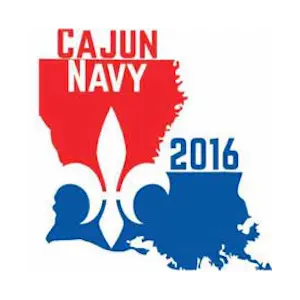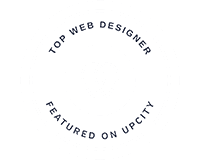Hey, podcasters! We get it, you’ve just created a new show, and you’re excited to get it out into the world. But before you start broadcasting to the masses, there’s one crucial thing you need to do: create a website for your show.
But before you rush out and get some jackleg “expert” to help you create a website that looks like it was built in the 1990s, take a moment to learn about some simple ways to make your podcast website look more professional.
This article will explain what will happen if you hire some inexperienced web developer to put up your website. Also, we’ll give you some tips for podcast hosts on how to make sure your website looks polished and credible.
So, let’s dig in!
First Impressions are Everything!
Your website will be the first impression potential listeners have of your show, so you want to ensure it looks polished and credible. After all, it’s one of the best marketing tools around!
Sure, they may stumble upon your show on Spotify or Apple Podcasts and give it a listen, but after that first episode, they will want to know more about you. And where are they going to go? Your website!
Ugly websites with dated designs make shows look unprofessional and hobbyist. On the other hand, a well-designed website will make your show look credible and like a professional production.
Now, we’re not saying you have to spend a fortune on your website. But you can do some simple things to make sure it looks great.

Choose a Color Scheme and Theme That Reflects Your Branding
Your color scheme and theme should be an extension of your branding. Don’t let some guru hack out some images on Canva and call it a day.
Unless growing your audience isn’t important to you.
Your website should have the same overall feeling as your podcast artwork, social media posts, and any other marketing materials you use. This way, potential listeners will get a consistent message across all platforms and start to recognize your brand.
Need social media marketing for your podcast? Visit our services page to learn how we can help.
Make sure all of Your Content is Organized and Easy to Find
Your website should be easy to navigate, and all your content should be easy to find.
Some podcasters make the mistake of thinking their website is just a dumping ground for their episodes. But if listeners can’t find what they’re looking for, they’ll quickly get frustrated and leave.
Instead, take the time to organize your content in a way that makes sense. Put your most recent episodes front and center, and ensure listeners can easily find your show notes, blog posts, and other relevant information.
You might even want to consider creating a separate page for each episode. This way, listeners can easily find everything they need in one place.
Use High-Quality Photos and Graphics
High-quality photos and graphics will make your website look more professional.
Again, this doesn’t mean you have to break the bank. But using low-quality images or generic stock photos will make your site look amateurish.
Take the time to find or create quality images that reflect your brand and show your personality. This will make your site more visually appealing and help you stand out from the crowd.
Avoid Using too Much Text.
Your website shouldn’t be one giant wall of text. Look at this example below. Now, bear in mind we’ve blurred out to protect the guilty, but you get the gist.
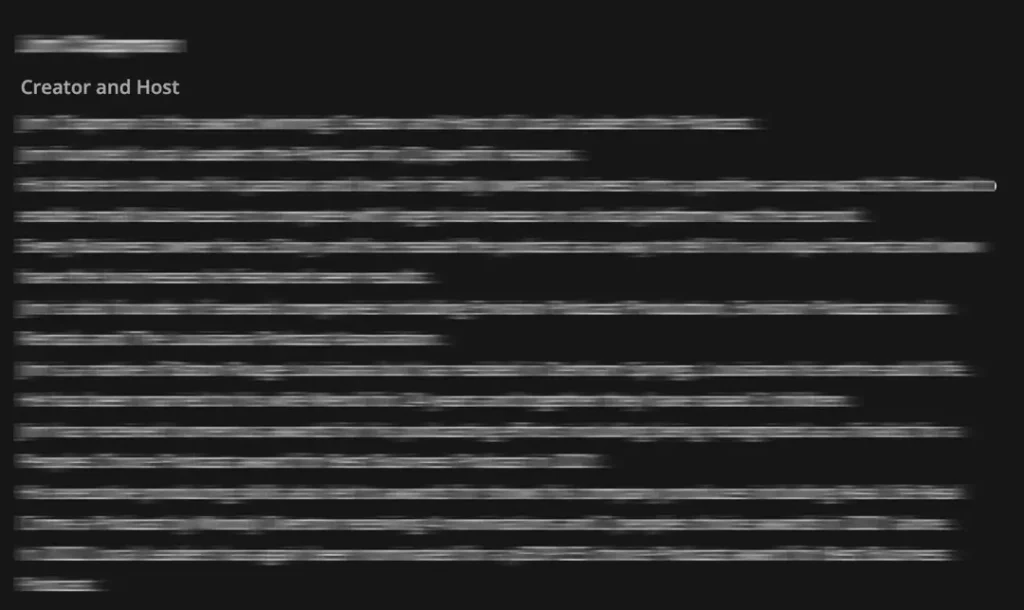
As you can see, it’s just a wall of text with no images. The least they could do is add some spacing between the lines to make it easier to read.
Listeners should be able to quickly scan your site and find the information they’re looking for. So, break up your text with headlines, bullet points, and images.
And don’t forget to use proper spacing and margins. This will make your site more readable and help visitors focus on the most critical information.
Speaking of text…
Please, For the Love of God, Proofread Your Text
We see it more often than we’d like… podcasters who don’t proofread their text.

Your website reflects your show, so typos and grammatical errors will make you look unprofessional. Not to mention, it’s just plain old sloppy.
So, take the time to proofread your text before you hit publish. This will help you avoid embarrassing mistakes and ensure your site looks professional.
You can also use a tool like Grammarly to proofread your text. Just copy and paste your text into the tool, and it will highlight any errors for you.
Spelling errors not only make you look bad, but they can hurt your ranking too! Read our recent blog post to learn how.
Make Sure Your Website is Responsive
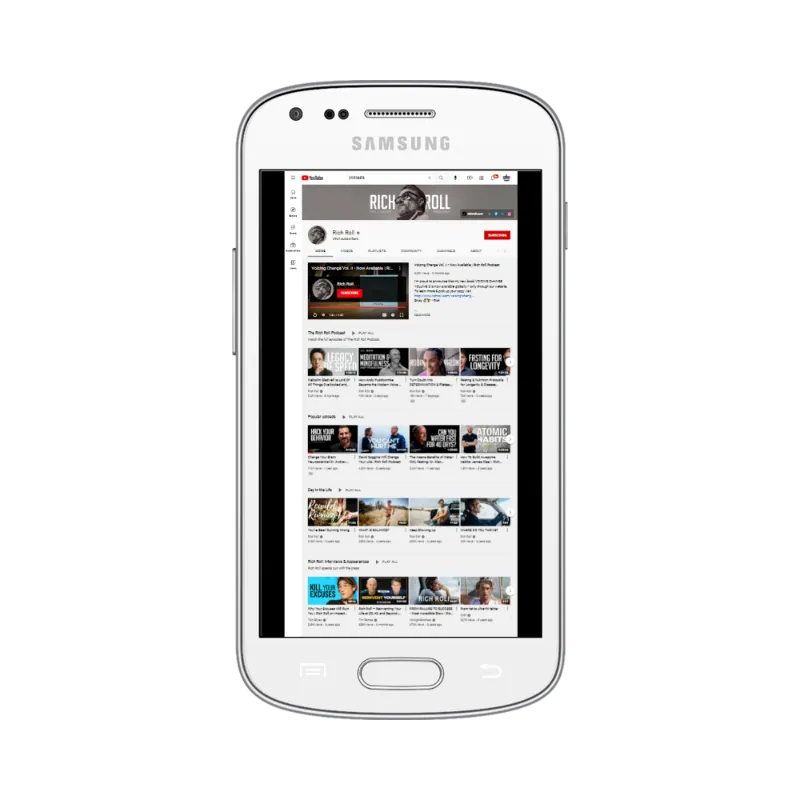
Your website should look great on all devices, from desktop computers to mobile phones.
More and more people are using their phones to access the internet, so your site must be responsive. Otherwise, you risk losing potential listeners.
Not only will you lose listeners, but you’ll also lose favor with Google and other search engines. Google now looks right over websites that aren’t responsive, so you could miss out on valuable traffic.
Luckily, making your website responsive is relatively easy. You can use a tool like Bootstrap to create a responsive website quickly and easily.
Or, if you’re using WordPress, you can install a responsive theme or plugin. Make sure you test your site on all devices before publishing it.
Use a Custom Domain
Nothing looks more like you had your cousin’s teenage son make your website than a URL that includes your name followed by “.wordpress.com” or “.wix.com”.
Investing in a custom domain (usually around $15/year) lends an immediate air of professionalism to your website and podcast. It also allows you to know exactly where your listeners are coming from – you can track how many people visit your site, what pages they visit most, and where they’re coming from (Facebook? Twitter? Google?).
There’s really no excuse not to have a custom domain for your podcast website. It’s easy and inexpensive, and it makes a world of difference.
Oh, and please, no matter what you do, stop using WWW when mentioning your site. Read our recent blog post to learn why it’s unnecessary and makes you sound like a n00b.
Use Affiliate Links Sparingly
We get it. Creating a podcast is time-consuming and expensive. You’re not making any money off of it (yet), so you might as well make a few bucks here and there, right?
Wrong.
Your website should be about your listeners, not about making money. So, only use affiliate links if they’re truly relevant to your audience.
For example, if you’re a travel podcast, it would make sense to include links to hotels and airlines. But if you’re a comedy podcast, it wouldn’t make sense to link to Amazon products.
Too many affiliate links will make your site look spammy and will turn listeners off. So, only use them sparingly.
Disclose Your Affiliate Relationships
If you do use affiliate links on your website, you need to disclose your relationships.
The FTC requires that you let your listeners know when you’re making money from a product or service. So, if you’re an affiliate for a company, you need to say so on your website. If you don’t, they will come after you.
The FTC filed a complaint against a merchant, a network, and an affiliate marketer. The #FTC alleged unfair or deceptive acts, negative opinion marketing, and violation of certain #advertising disclosure regulations by both the merchant and the affiliate. https://t.co/hlby9tILAr pic.twitter.com/RbSCBSYHTx
— Anthony Verna (@avernalaw) August 26, 2019
You can do this by including a statement in your disclaimer or by adding a note to each affiliate link. For example, you could say, “This is an affiliate link, which means I’ll make a commission if you purchase this product.”
This may seem like a lot of work, but it’s important to be transparent with your listeners. They’ll appreciate it, and you’ll stay on the right side of the law.
Include Important Elements
A podcast website is no different than any other website – it needs to include certain elements in order to be effective:
- Contact Forms
- Contact Information
- Social Media Icons
- RSS Feeds
- Email Subscription Forms
These elements are important because they allow listeners to connect with you and your show.
For example, a contact form allows listeners to easily get in touch with you with questions, comments, or suggestions.
Adding your contact information (phone number, email address, etc.) makes it easy for potential listeners to reach out to you.
And social media icons make it easy for them to follow you on social media and share your podcast episodes with their friends.
RSS feeds are important because they allow listeners to subscribe to your show in their favorite podcast player.
And email subscription forms are a great way to grow your audience by building a list of subscribers who will be notified whenever you release a new episode.
Make It Easy to Listen
Your podcast website should be designed with one goal in mind: to make it easy for listeners to find and listen to your show.
That means including prominently placed links to wherever your show is available (iTunes, Stitcher, etc.), as well as an embedded player so they can listen right on your site.
You should also make it easy for listeners to find your latest episodes. One way to do this is to include a “Latest Episodes” section on your home page, with links to each episode.
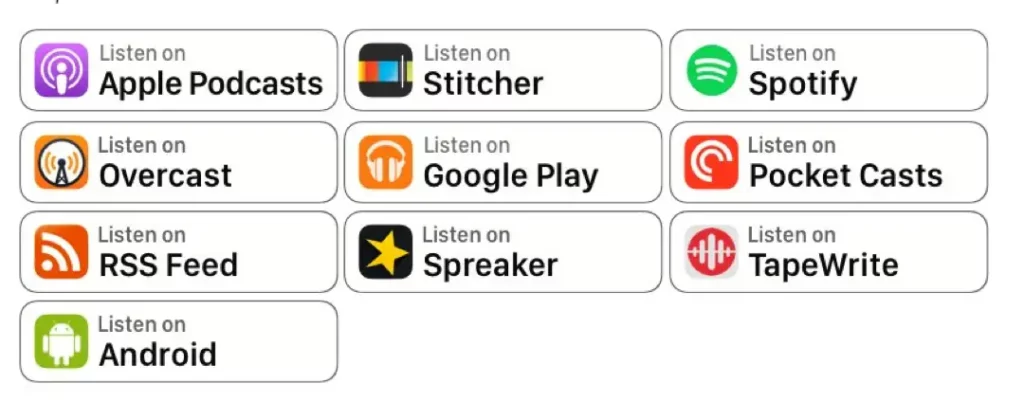
Another way to do this is to create a dedicated “Listen” page that includes an embedded player and links to all of your episodes.
Whichever method you choose, just make sure it’s easy for listeners to find and listen to your episodes.
Have a Clear Purpose
Your website should have a clear purpose. Are you trying to get listeners to subscribe to your podcast? Donate to your show? Share your episodes? Fill out a contact form? Make sure your site is designed with that goal in mind.
This process is known as conversion optimization, and it’s the process of designing your website to get visitors to take a specific action.
For example, if your goal is to get listeners to subscribe to your show, then you should include prominently placed links to your podcast in iTunes and other directories. You might also include an email subscription form so visitors can sign up to be notified whenever you release a new episode.
If your goal is to get listeners to share your episodes, then you should include social media icons on every page of your site. And if you want listeners to donate to your show, then you should include a “Donate” button in a prominent location.
The bottom line is that your website should have a clear purpose, and every element on the site should be designed to achieve that goal.
Update your Site Regularly
Your podcast website is a living, breathing thing that needs to be updated on a regular basis.
Every time you release a new episode, you should update your website. This can be as simple as adding the new episode to your “Latest Episodes” section or embedding the new episode in your “Listen” page.
Depending on which CMS you use, you might need to edit your RSS feed to include the new episode. If it’s a WordPress site, use a plugin like PowerPress to easily add new episodes to your RSS feed.
You should also update your website any time you make changes to your show, such as changing the name, description, or artwork. This will help ensure that your website is always accurate and up-to-date.
Offer a Written Transcript
A written transcript is a great way to make your podcast accessible to a wider audience.
Many people prefer to read rather than listen, so offering a written transcript of your episodes can be a great way to attract new listeners. It’s also a great way to make your show more searchable and improve your SEO.
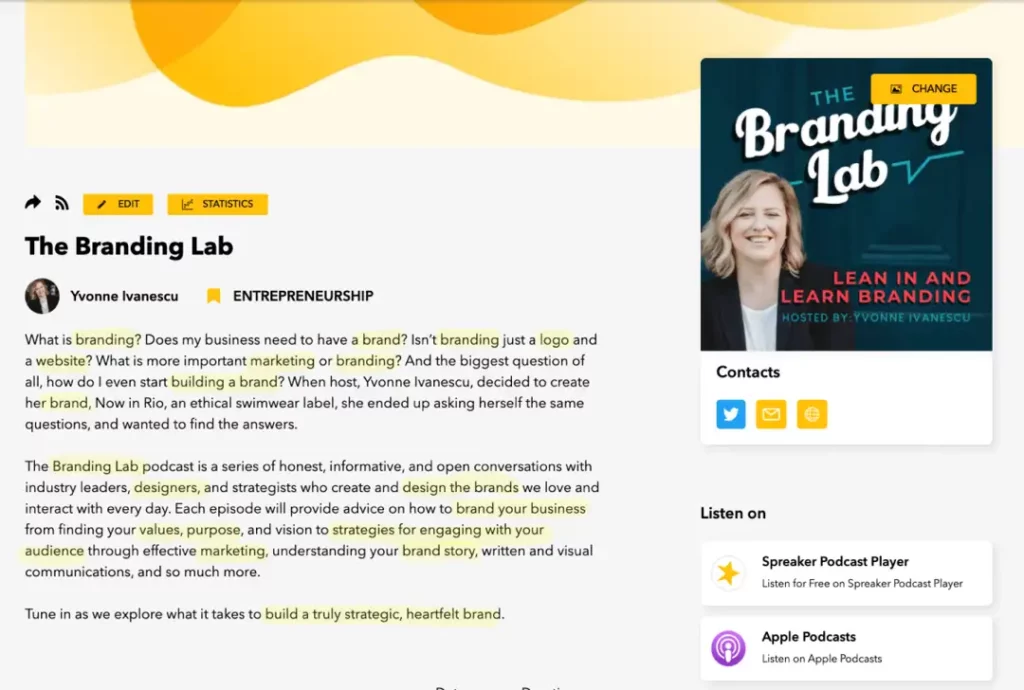
If you don’t have the time or resources to transcribe your episodes yourself, there are a number of services that will do it for you. Just make sure to proofread the transcript before you publish it.
Now that you know how to create your website, let’s discuss how to know if it’s effective.
Monitor your Site’s Performance
Once you’ve launched your site, it’s important to monitor its performance to see how well it’s doing.
There are a number of ways to do this, but one of the easiest is to use Google Analytics. Just create a free account and add the tracking code to your website. Then you can track things like page views, unique visitors, and time on site.
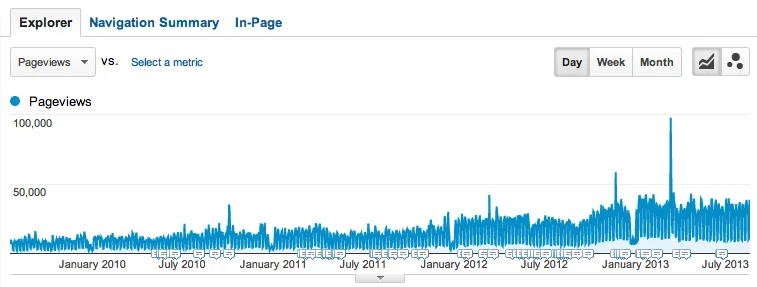
You can also use Google Analytics to track conversions, such as how many people subscribe to your podcast after visiting your website. Just create a goal in Google Analytics and track its performance over time.
Monitoring your site’s performance will give you a good idea of how well it’s doing and whether or not it needs to be improved.
That’s it! These are just a few tips on how to make your podcast website more professional. Just remember to keep your site updated, offer transcripts of your episodes, and monitor your site’s performance. With a little effort, you can create a website that’s polished, credible, and effective.
Hire a Professional
Now we’re not talking about hiring someone who claims to be a web designer but actually knows nothing about User Interface or User Experience. No, we’re talking about hiring someone who’s an expert in web design and knows how to create a beautiful, responsive website that’s easy to navigate and full of high-quality content.
We’re talking about someone who knows how to take your vision and turn it into a reality.
If you’re not confident in your own web design skills, or if you just don’t have the time to create a professional website, hiring a pro is always an option.
Just make sure you do your research and find someone who’s reputable and has experience designing websites for podcasts.
Wrapping Up
Your podcast website is the first impression potential listeners will have of your show, so you want to ensure it looks polished and professional.
There are a few ways you can do this, including choosing a responsive theme, using high-quality photos and graphics, and avoiding too much text. You can also hire a professional to design your website for you.
No matter what route you decide to take, just make sure your website reflects the quality of your show. This will help you attract new listeners and keep them returning for more.
We at BlakSheep Creative are experts in web design and can help you create a beautiful, professional website for your podcast. We’ll take your vision and turn it into a reality, ensuring your site looks great on all devices.
Contact us today if you’re not confident in your web design skills or don’t have time to create a professional website. You can also visit our podcast website services page to learn more.