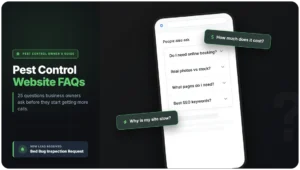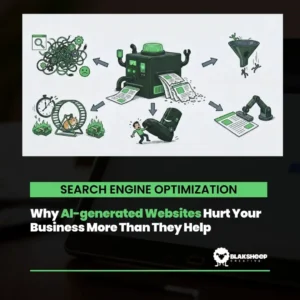If you’re running a website, tracking how well your efforts are converting into sales or other desired outcomes is vital. This blog post will discuss some methods of tracking conversions and how to use that data to improve your website.
So let’s dive right in, shall we?
1. What are website conversions, and why track them?
Conversions are when a website visitor takes a desired action on your site, such as making a purchase, signing up for a newsletter, or filling out a contact form. These actions are known as goals and/or events in Google Analytics, and you can set up goals to track how often they’re completed.
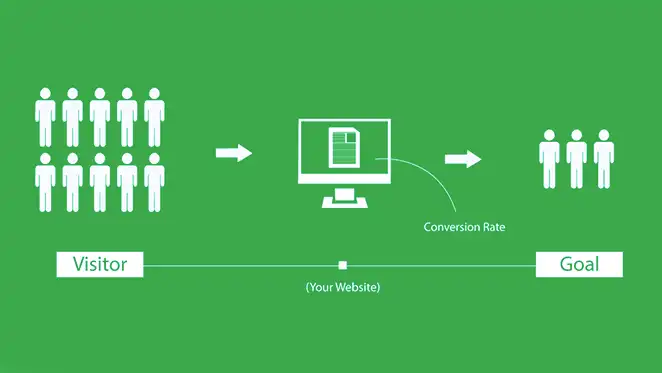
There are two main reasons why you should track conversions on your website:
To see which marketing efforts are resulting in the most sales or leads
Are your PPC ads paying off? Or are your email marketing efforts driving more conversions? By tracking conversions, you can see which marketing channels are performing the best and adjust your budget accordingly.
To identify areas of your website that need improvement
If you’re not getting as many conversions as you’d like, it’s time to take a closer look at your website. Is the checkout process too complicated?
Is your copy not convincing enough? Is your DIY website not producing results? If you used automated tools to build it, you need to read exactly why AI-generated websites hurt your business.
By tracking conversions, you can see where visitors are dropping off and make changes to improve your website’s performance.
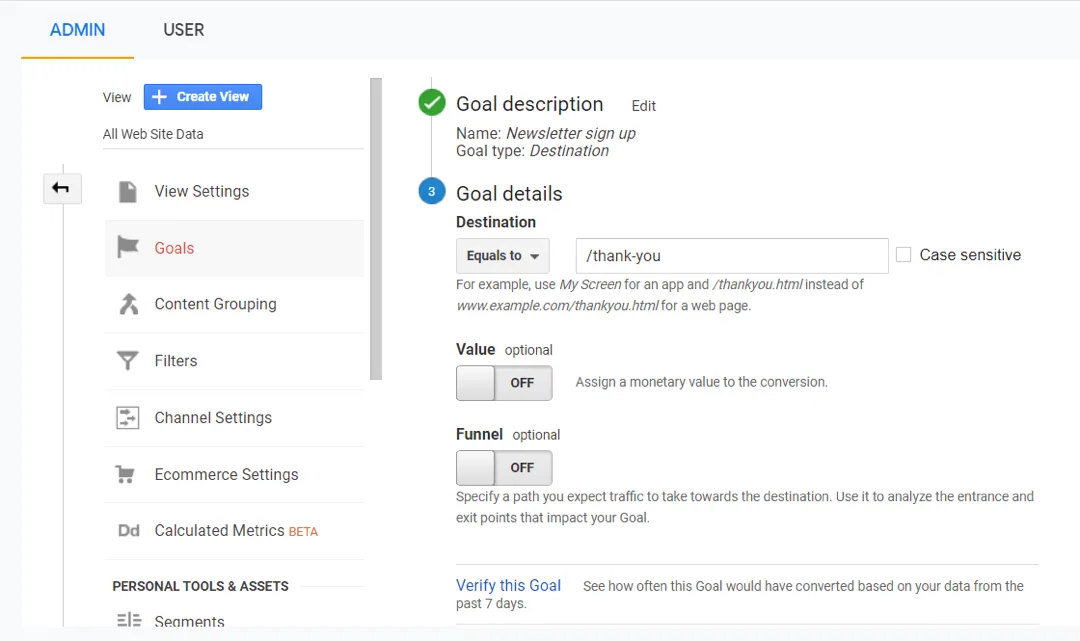
2. How to track conversions in Google Analytics
There are two ways to track conversions in Google Analytics: through goals or events.
Both goals and events are crucial metrics to track, but they measure different types of user behavior.
Goals
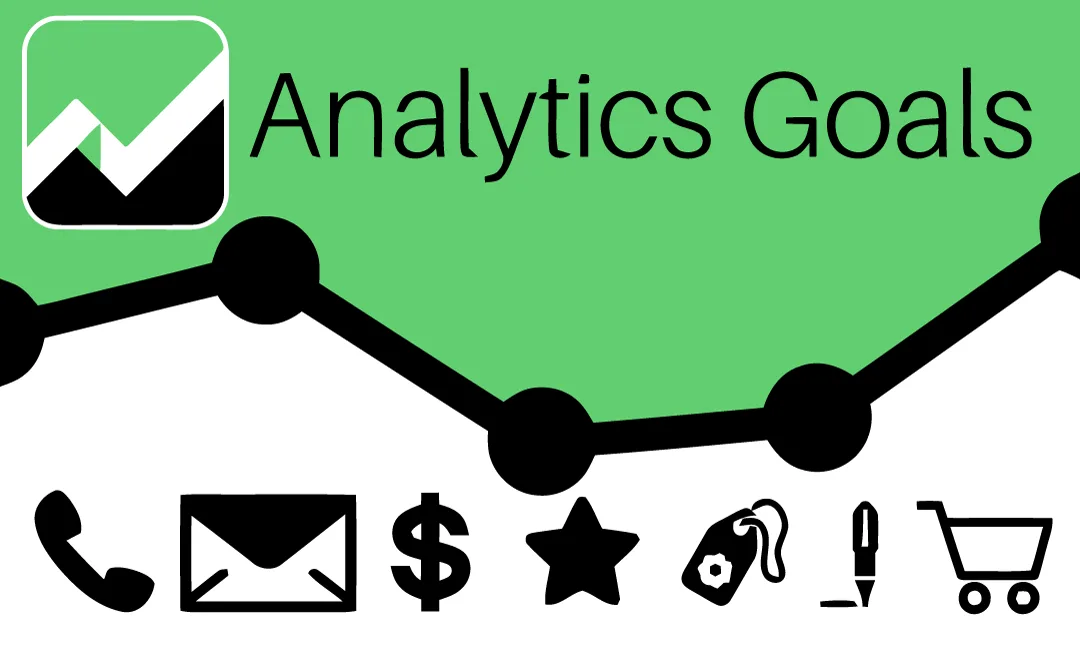
Goals measure how well your website meets specific objectives, such as making a purchase or signing up for a newsletter.
Here are some examples of goals:
- Contact form submissions
- Newsletter signups
- Ebook downloads
- Product purchases
What’s important to remember is that goals directly affect your bottom line.
Events
Events measure specific user interactions on your website, such as clicking on a button or watching a video.
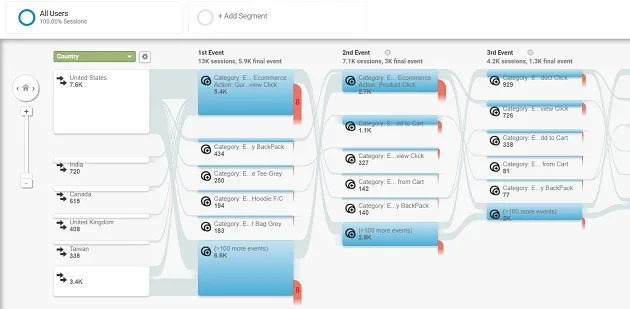
Here are some examples of events:
- Video views
- Button clicks
- Dynamic content loading when a user scrolls
While events don’t directly affect your bottom line, they’re still necessary to track because they can help you understand how users interact with your website.
For example, seeing many users clicking on the “add to cart” button but not completing the purchase indicates a problem with your checkout process.
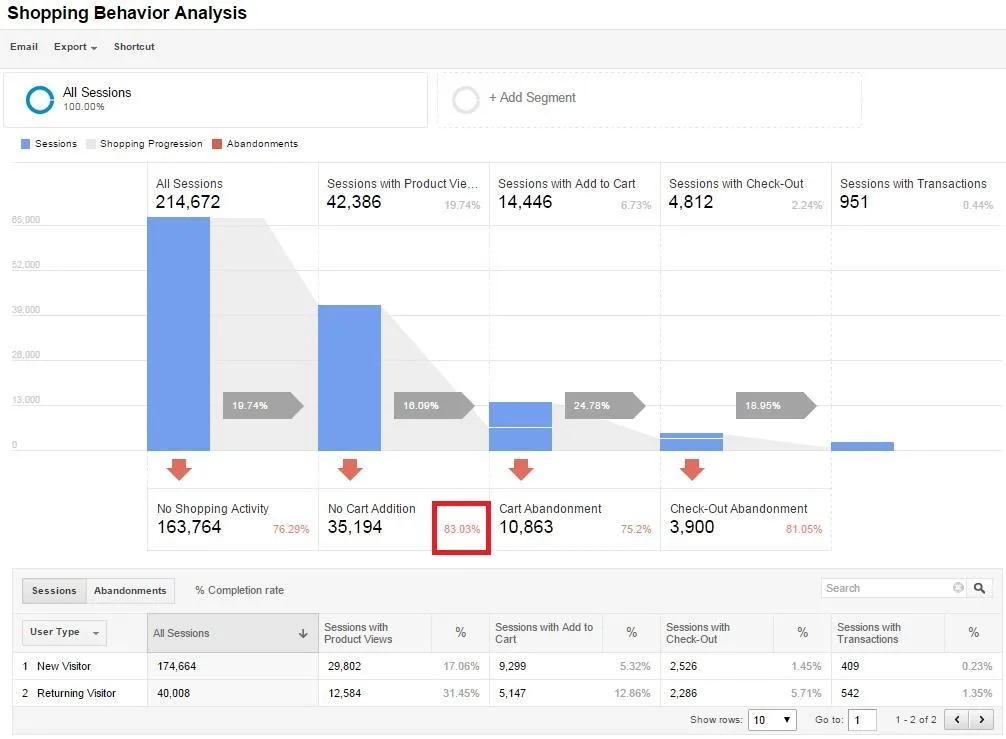
This is called cart abandonment, and it’s a significant issue for eCommerce business websites. By tracking events, you can identify problems like this and take steps to fix them.
If you’re interested in learning more about how to track conversions in Google Analytics, check out this blog post from Google themselves.
Or, if you’d like help, we can set up conversion tracking for you. Just visit our contact page, and we’ll be in touch.
3. How to use conversion data to improve your website
Now that you know how to track conversions, it’s time to put that data to use. Here are some ways you can use conversion data to improve your website:
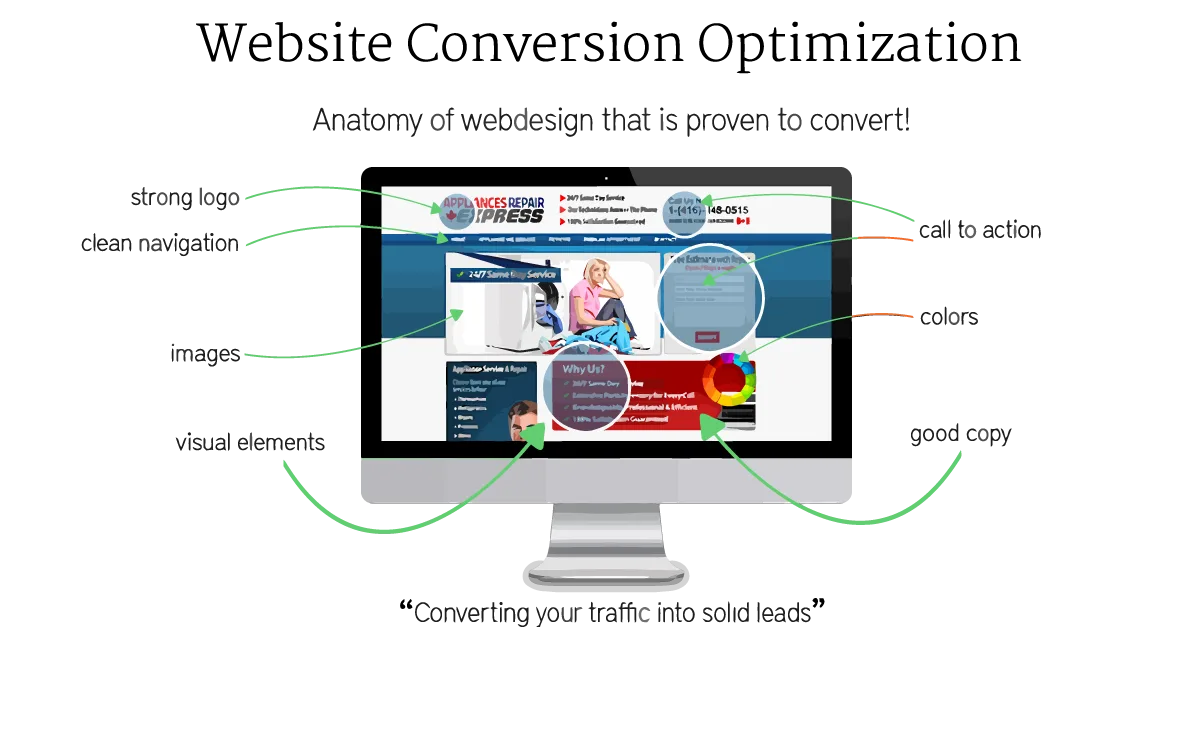
Test your website elements
If you’re not getting the conversions you want, it’s time to start testing. Try changing your headline, adding a video, or changing the color of your call-to-action button.
Simplify your forms
If you’re tracking contact form submissions as a goal, look at your form and see if there’s anything you can simplify. The shorter and simpler your form, the more likely people are to fill it out.
Improve your copy
If you’re not getting the conversions you want, it’s time to take a closer look at your copy. Is it clear? Concise? Compelling? If not, make some changes and see if that impacts your conversion rate.
Evaluate your overall design
If you’re unhappy with your conversion rate, it might be time to take a step back and evaluate your website’s design. Is it easy to use? Does it look professional? If not, consider making some changes to improve your website’s design.
Need help with your website’s design? Visit our services page to learn how we can help.
Track your progress
Once you make changes to your website, it’s essential to track your progress. Are the changes you made having a positive impact on your conversion rate? If not, it might be time to try something else.
4. Conclusion
If you’re not tracking conversions on your website, you may be spinning your wheels and not getting the desired results.
By tracking conversions, you can see where visitors are dropping off and make changes to improve your website’s performance.
If you need help setting up conversion tracking or improving your website, we’re here for you. Just visit our services page to learn how we can help.
We can help you:
- Track conversions in Google Analytics
- Improve your website’s design
- Test website elements
- Simplify forms
- Write compelling copy
And more!
Just shoot us an email at info@blaksheepcreative.com or give us a call at 225-505-3834, and we’ll be happy to chat.