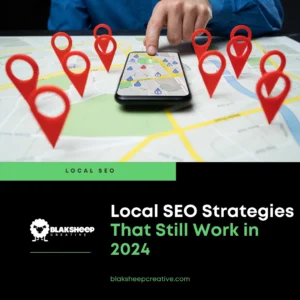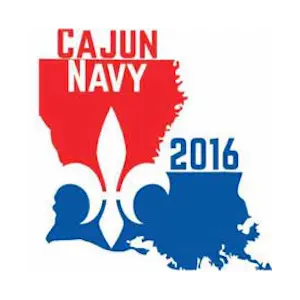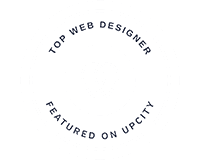Do you want to get more backlinks and traffic to your business website? If so, then I have some good news for you.
Google My Business is one of the best ways to get more traffic and free backlinks from the most authoritative search engine in the world. In this post, we will cover how to optimize your GMB profile to dominate local search results with GMB backlinks.
The Easiest Local Search SEO Strategy for Building Backlinks
The backlink profile of a business is an integral part of the local SEO ranking factors. Quality and diversity are vital to earning high-quality, varied links that will drive traffic to your site.
One way you can earn new quality backlinks for your website is through your Google My Business listing.
The good news is that GMB is not only free, but it’s also one of the most powerful ways to get high-quality links.
Adding links from your Google My Business listing should be the first step in your link-building strategy.
Five ways to use GMB as a backlink source
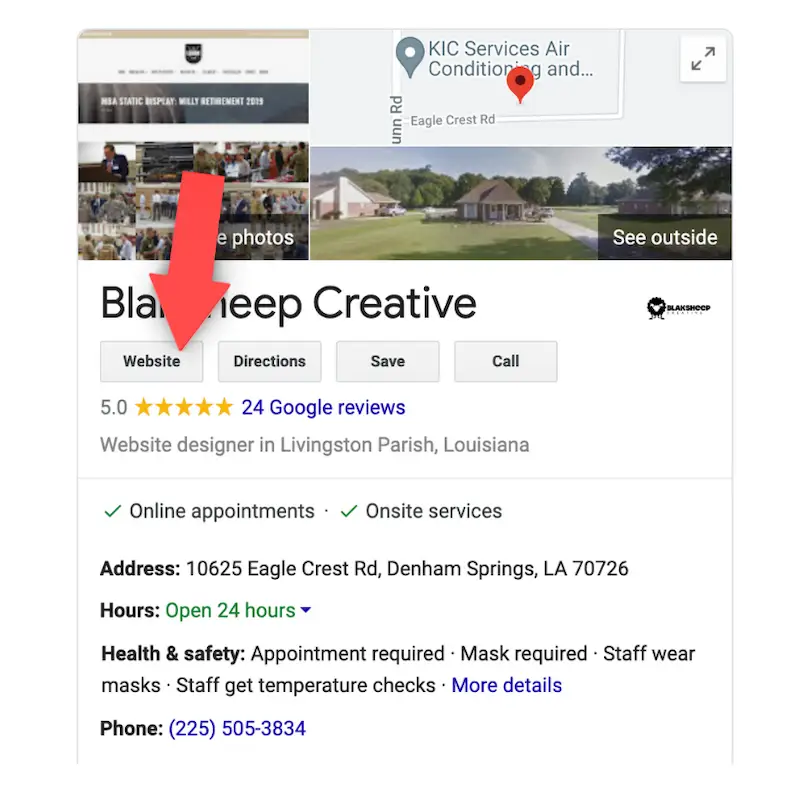
You may not have considered this one, but it is the most critical link in all of Google My Business.
This backlink leads visitors to your website by clicking on the website button on your GMB profile page and helps you rank for local organic rankings if done correctly.
So when visitors find your business on GMB and click on the website button, they will be redirected to your website, where you can entice them with a coupon or free offer.
The benefit of this backlink is that it’s reliable because people always need what businesses have in store for them, so there is little risk involved with relying on this particular type of link.
Plus, the link is directly from Google, so it’s already getting a lot of authority from being the most popular search engine.
The backlink is also easy to implement because you just need to create an account with Google My Business and add your website address in the profile settings.
Learn more about our local SEO strategy that works every time.
Google My Business Website Backlinks
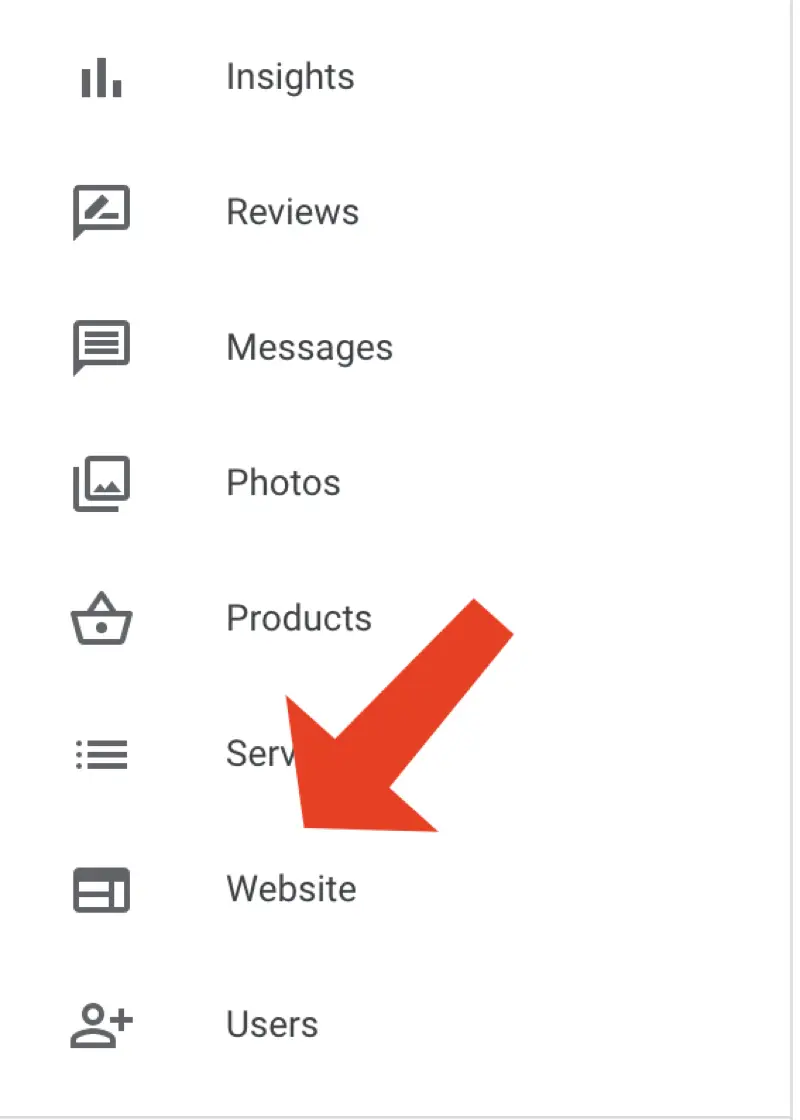
If you’re looking for a quick and easy way to add backlinks, this one is probably the most interesting and not very popular.
To make it work, go into your GMB dashboard under “website” on the sidebar.
Once there, activate your business site before adding links from other sites as per usual!
Three steps to add a link
- Click edit on the left
- Fill out all fields, add a link to the body section, and hit the checkmark.
- Click on publish on the top right.
Tip: Double-check the URL of your Google My Business profile for errors.
There are a few rare glitches with GMB where the URL shown in the information section is swapped out and replaced with Google’s website after you hit “publish,” so be sure to check this for any mismatches or errors.
GMB Products
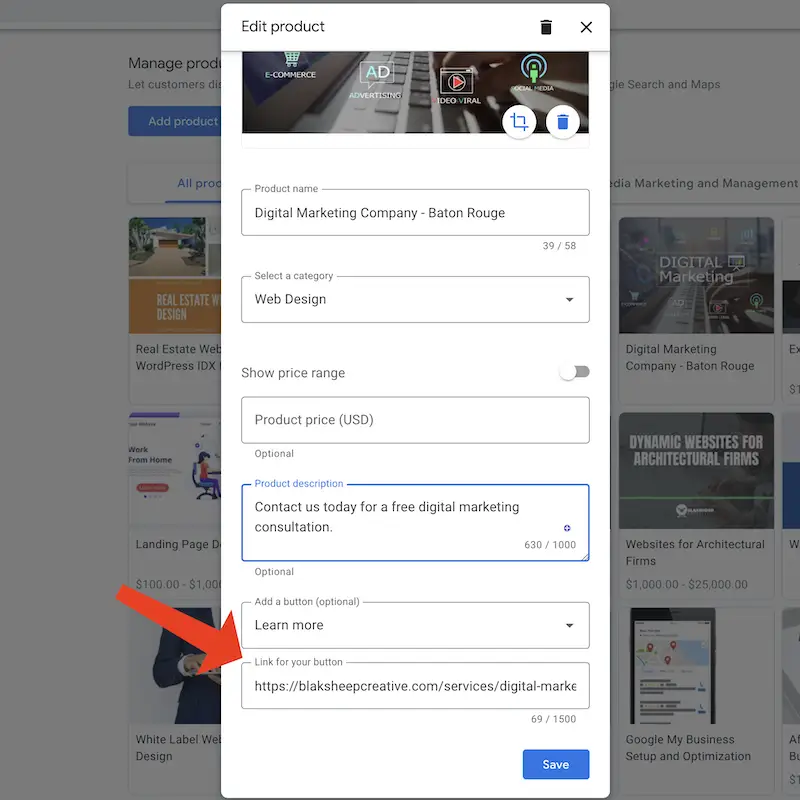
Another easy way to build links from your GMB profile to your local business website is by adding products to your GMB page.
Add products by going into the URL of your Google My Business profile and looking for “products” on the sidebar which should be located under “tools.”
Create a new product, fill out all required fields, choose a CTA and add an appropriate URL to your product or service page.
If you’re a pure service-related business, don’t hesitate to use this feature.
Google My Business Posts
If you’re not using your GMB profile’s posts feature, you’re missing out on one of the easiest ways to create backlinks.
The posts feature allows you to post updates about your business directly onto GMB, which will show up on Google Search and Google Maps.
This is an excellent way for people in your area to stay updated with what’s happening at your company.
Posts can be used as a news source for potential customers in your area or to share upcoming events at your company with existing clients within driving distance. It provides you the opportunity to reach out and connect with them without being too pushy.
You can use posts to drive traffic to your website and gain backlinks.
How to get backlinks from Google My Business Posts
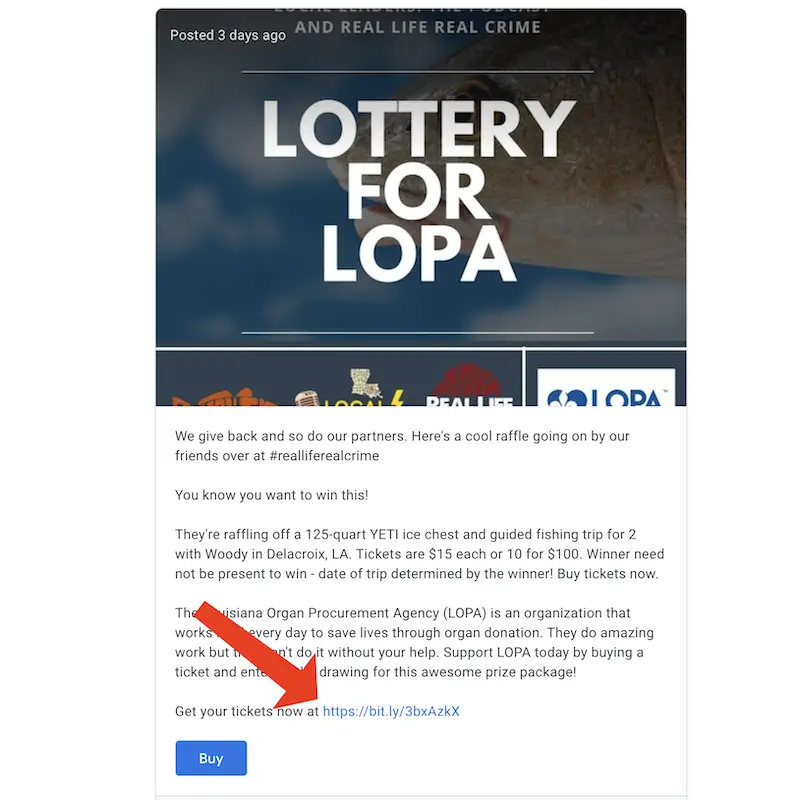
There are two easy ways to get backlinks from your GMB posts.
- The first way is to copy and paste the URL into the post body.
- The second way is to add a Call To Action (CTA) to your post and link it to the appropriate page on your website.
We prefer to use the second way because CTA buttons typically produce higher conversion rates than plain text links.
Unfortunately, neither method allows you to dictate the link’s anchor text.
Appointment URL
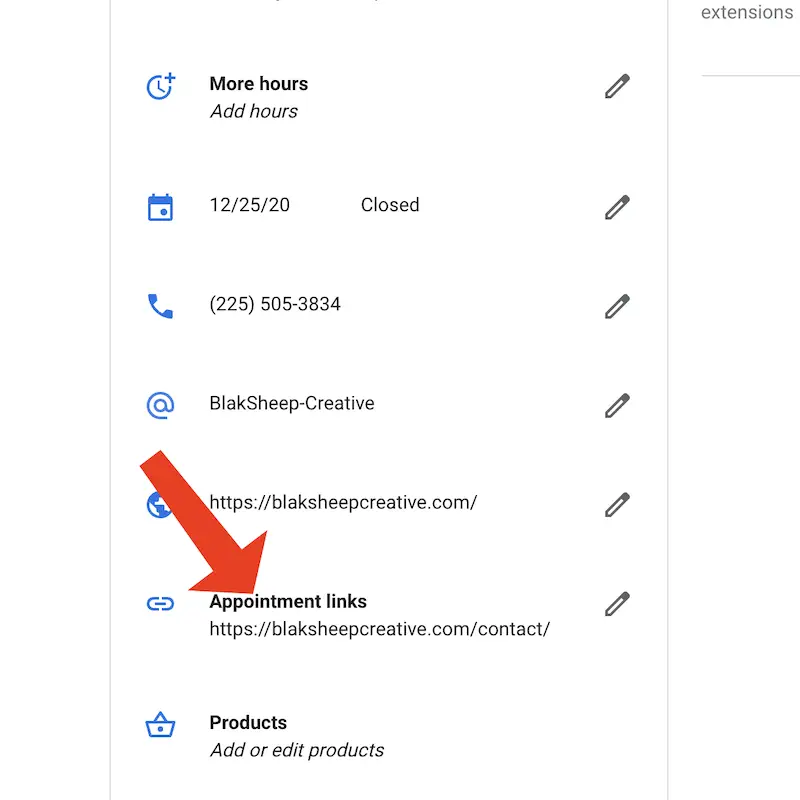
Another way to get GMB backlinks is through the appointment URL.
The GMB dashboard enables you to add an appointment link.
This appointment link will be publicly visible on your profile and should only apply if the customer can either set up an engagement or contact you for more information.
It would be best if you didn’t use this URL with any other purpose in mind, especially something that requires a payment gateway like PayPal or Stripe because it could compromise both sides of security measures put into place by Google.
Do you want to rank higher in Google?
We offer a free local SEO audit that will help you get your business ranking higher on Google. It’s quick and easy; just enter your information below!
You can have an expert analyze your website, GMB listing, and other vital local SEO elements for any issues to increase organic traffic. This is perfect if you are looking to increase sales or grow your customer base. Get started today!
In this free audit, we’ll check your websites on-page, off-page, citations, local rankings, rankings in Google’s map pack, social media profiles, and more.
If you don’t have a website, what are you waiting for? Check out our pay-per-month websites to see how we can help you.
Complete the form below to get your free local SEO audit