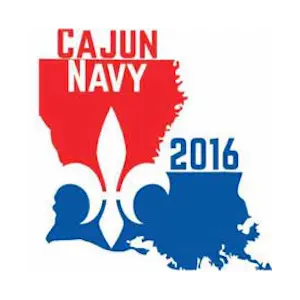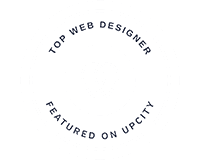Recently, Google shared five video SEO best practices in a Lighting Talks presentation on its YouTube Channel.
Keep reading to learn what the search engine giant had to say about optimizing your videos for search engines.
Google’s 5 Best Practices for Video SEO
When Google speaks, it’s best to listen. Sometimes they let us know what their web crawlers are looking for and what they use to rank a page (or video) on the search engine results pages.
In the latest Lightning Talks video, they talked about how site owners and SEO professionals can send signals to explain better what a piece of video content is about to help search engines know how to list them to answer searchers’ queries and display them in search and discover.
Once search engines know what a video is about, they can show them when answering a user query.
Here’s a quick overview of Google’s advice for optimizing your videos for search engines.
Video SEO Signals that Google Looks For
Google uses the following signals to understand a video’s content:
- On-page text: Page titles, headings, and captions near your video
- Backlinks: Links from websites and elsewhere on the internet to your video
- Structured Data: HTML markup that communicates your video’s metadata to Google.
- Video Files: Google is becoming more and more able to understand the audio and visual content.
Video SEO is all about adding the proper elements to a page so that the above signals are communicated clearly to Google.
Google’s Recommended Video SEO Best Practices
Here are the five best practices (according to Google) for getting your videos found and understood by search engine crawlers.
Make your video publicly accessible
The first thing you should do to have your videos discovered by Google is to make sure that they’re available publicly on the web.
To do this, ensure that the video has a corresponding web page with a URL that Google can access.
Additionally, your website’s user needs to be able to readily see your video without having o perform complex actions.your video needs to be easily seen on a page without requiring complex user actions to load.
Include Structured Data
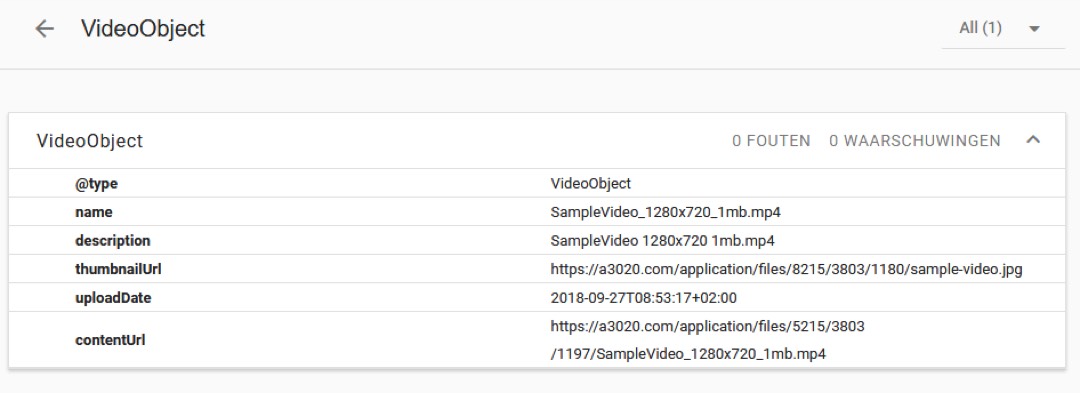
The next step in helping Google find videos and better understand their content is making sure that they are marked up with Schema.org’s VideoObject markup.
This markup can include information such as the:
- Video title
- Description
- Duration
- Thumbnail
- Video content file URL
Additional structured data can also be added to enable special search features, such as the “LIVE” video badge for live streams.
Provide High Quality Thumbnails

Make sure to provide high-quality thumbnails for your video at URLs that Google can access.
If a thumbnail isn’t readily accessible to Google, it’s highly possible that the page won’t appear in video features.
For example, if the URL with the thumbnail (or the image itself) is blocked in your robots.txt, then Google won’t be able to access it.
Submit a Video Sitemap
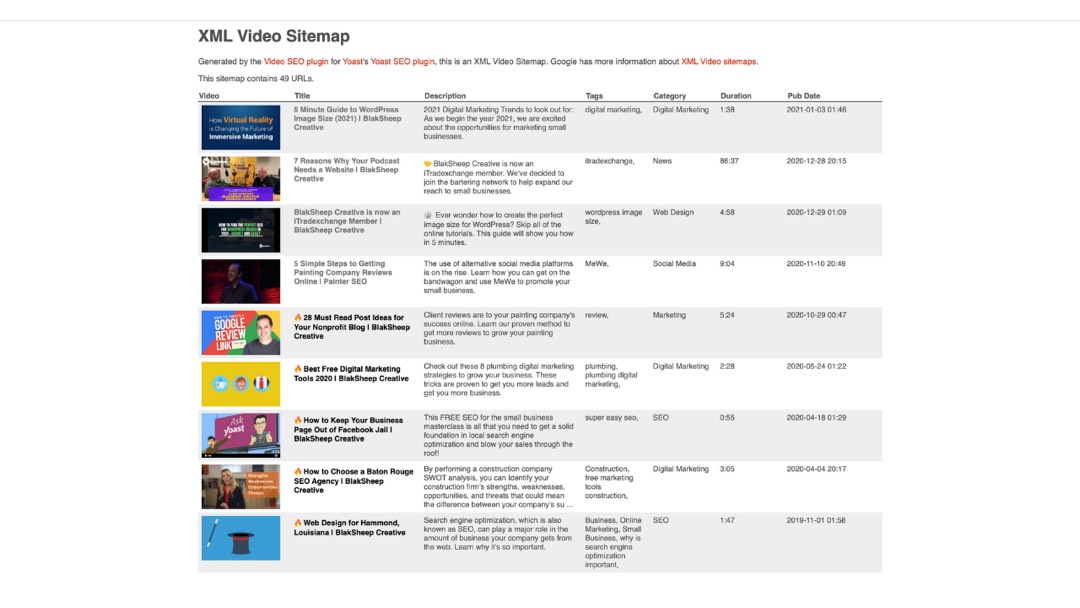
Another easy (and often overlooked) way to help Google and other search engines find video content associated with pages on your website is creating a video sitemap.
This sitemap can be used as another way to include metadata tags to better help Google understand your video’s content
Accessible Video Files
Much like your video thumbnails, you want to ensure that Google can fetch and actual video files so that your pages will be eligible for enhances search features such as video previews and key moments.
Video previews is a relatively new feature in search results pages whereby Google grabs a snippet consisting of a few seconds from a video and uses it as a clip, which tends to be more engaging than an ordinary, static thumbnail.
You can use the max-video-preview robots meta tag to limit and control the length of the previews.
The better that Google can use your video files to understand their content, the more the likelihood of them appearing for relevant searches.
Make sure Google can fetch your video content files so your pages are eligible for search features like video previews and key moments.
Video previews are a feature in search results where Google grabs a few seconds from a video to use as a clip, which can be more engaging than a static thumbnail.
You can use the max-video-preview robots meta tag to control the length of these previews.
When Google can analyze the content of videos using the file itself it can surface them for more relevant queries.
If you’d like help optimizing your videos for search engines, or need any other digital marketing, drop us a line, we’d love to help you expand your digital footprint.
Some of the ways we help small businesses grow online:
- Website Development
- Local Search Engine Optimization
- Video Asset Creation
- Google My Business Setup and Optimization
- Content Marketing
Get professional SEO help today!