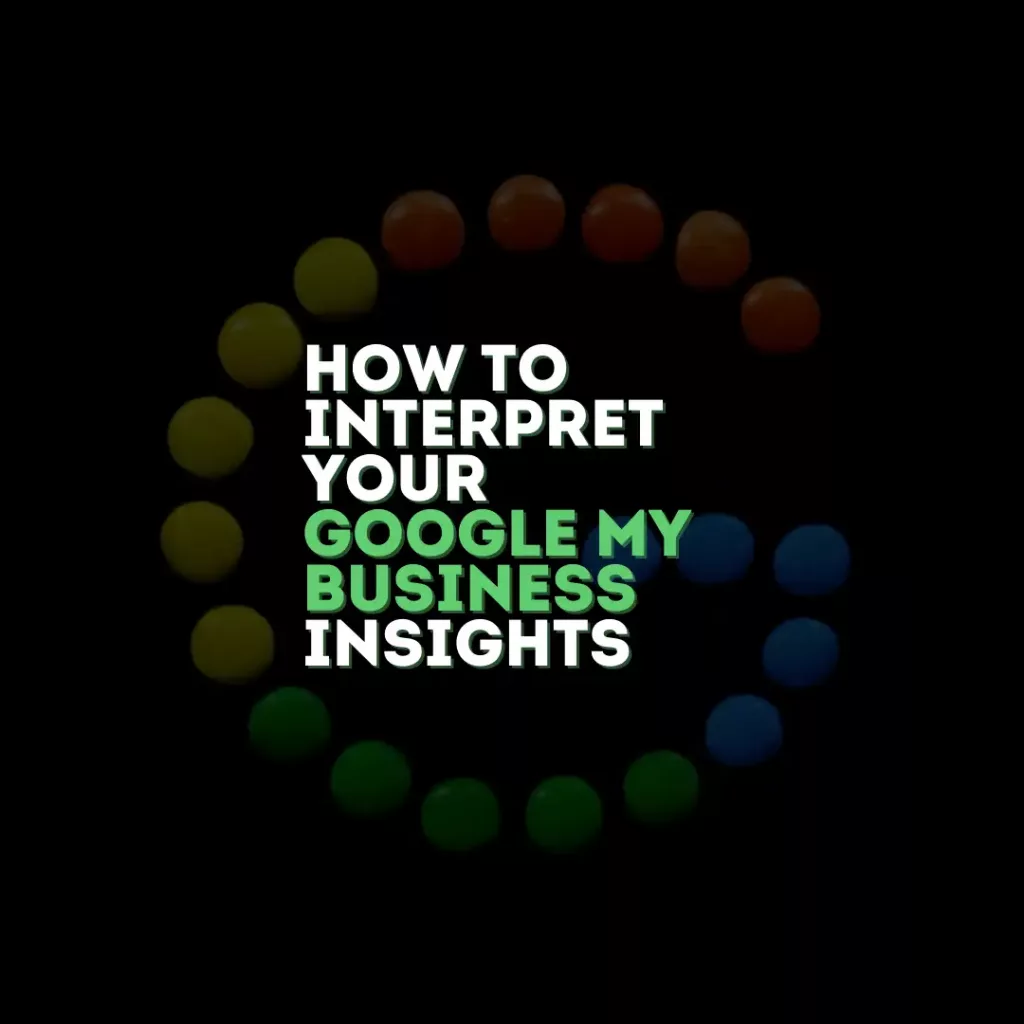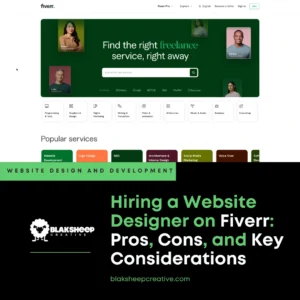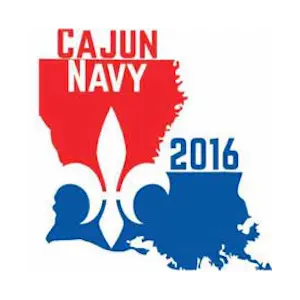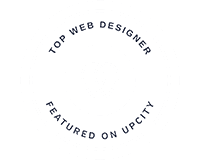How does Google My Business Insights work?
Google My Business offers plenty of ways for you to understand how customers are finding your listing and how they interact with it.
Here are the many ways you can measure the success of your listing:
- How customers find your listing
- Search queries
- Where customers find you on Google
- Customer actions
- Direction requests
- Phone calls
- Photos
- What your business is known for
Related Reading:
Views.
Total views refer to how many times a user sees the business listing. Views are spread across Google Search and Google Maps.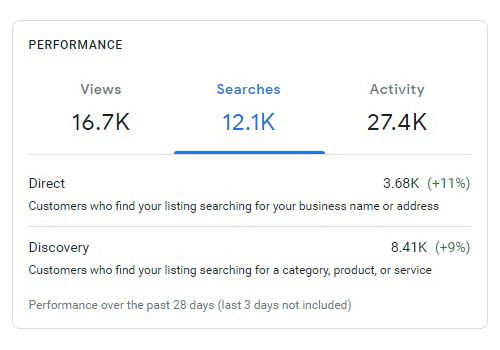
Searches.
A direct search refers to a search using your business name or address. Impressions from a discovery search refer to generic searches like “restaurant near me” or “dress shop open now”.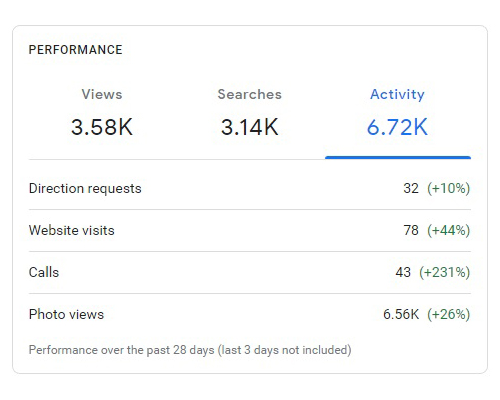
Activity.
Activity insights show what matters most… which is how searchers are engaging with your listing. This data show us direction requests, website visits, calls, & photo views.
GMB Insights Graphs.
Google My Business insights are also displayed in graphs.
This allows you to check your activity over the course of a week, month, and quarter.
We will go over what these insights mean After all, we are optimizing your listing to see growth in these graphs. 
How Customers Search For Your Business.
The first thing you’ll see on the Insights dashboard is how customers are finding your listing on Google. You can set this to view 1 week, 1 month, or 1 quarter.
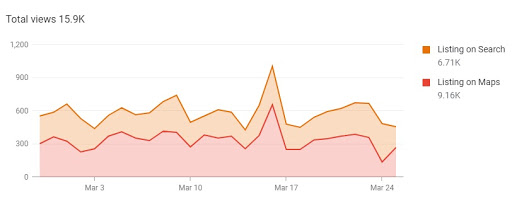
- Direct searches are people who have found your business listing by searching your name or location directly.
- Discovery searches are searches where people have found your listing through organic keywords or categories relating to your business.
- Branded searches come from search queries about a brand that is directly related to your businesses, and happens to stumble upon your listing.
Where Customers View Your Business On Google
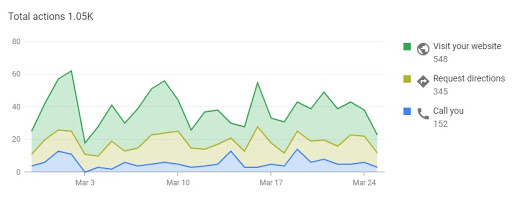
This section gives you an inside look at your listing’s presence on Google Search and Google Maps.
This helps you better understand how customers are finding your listing, whether it’s through search or maps.
Customer Actions.
This is a great tool for your Google My Business to better understand where traffic is coming from. You can monitor website visitors, direction requests, phone calls, and chats made directly from your GMB listing.
This also gives you an idea of the performance level of your GMB efforts overall. If you have low website traffic funneling in from your listing, consider creating more posts or updating photos to entice customers to explore your website.
Direction requests.
This is a great tool for your Google My Business to better understand where traffic is coming from. You can monitor website visitors, direction requests, phone calls and chats made directly from your GMB listing.
This also gives you an idea of the performance level of your GMB efforts overall. If you have low website traffic funneling in from your listing, consider creating more posts or updating photos to entice customers to explore your website.
Phone calls.
This section gives you an idea of how phone calls are coming in from your listing. You can measure by day of the week, compared to the week, month or quarter.
If you have high call volume in general, measuring this statistic can help you gauge your most active call day or season where you can improve.
Photo Views and Photo Quantity
This section displays the number of times that your business photos have been viewed, compared to other businesses.
Google will also give you a percentage of how many views you receive in comparison to similar businesses.
Let’s sum it up.
Google My Business is an awesome (and free), way to view (and measure) how your business is being found, and make necessary adjustments.
Need help with your GMB listing?
We realize that the whole google my business listing thing sounds complicated. It doesn’t have to be. Get in touch with us, and we would love to help you create, optimize, and analyze your listing.