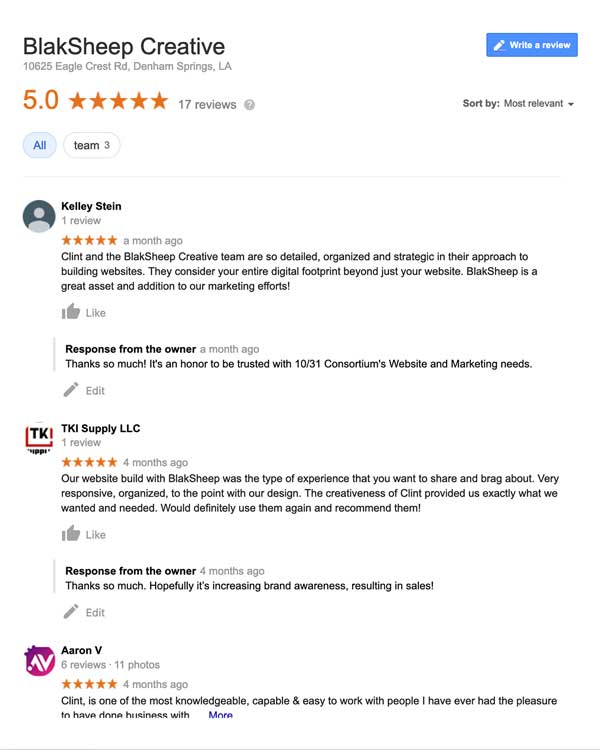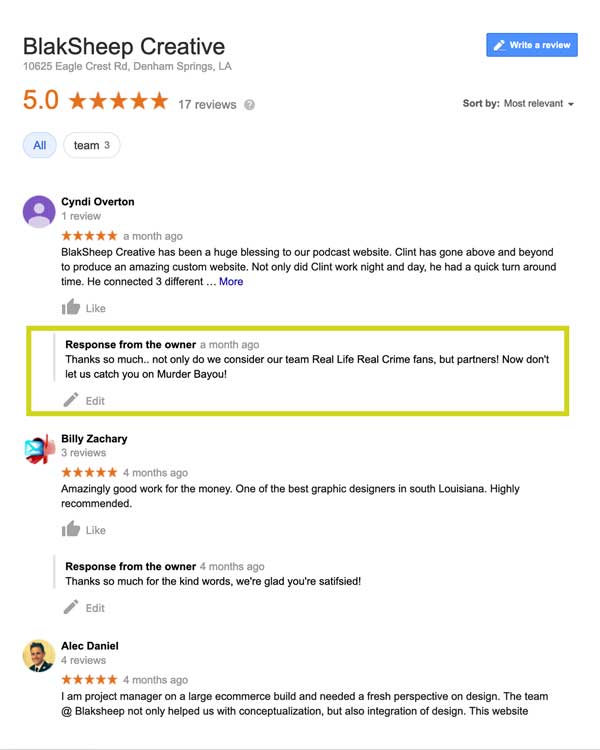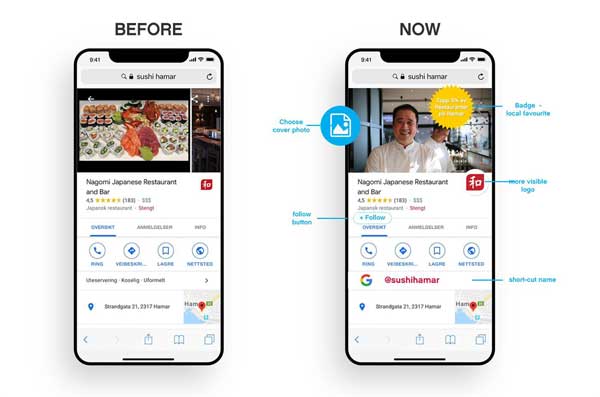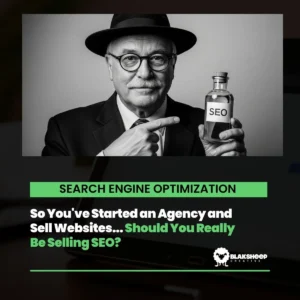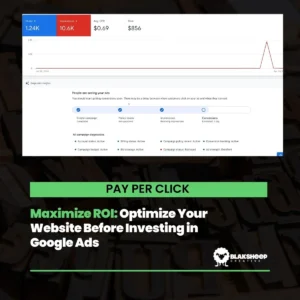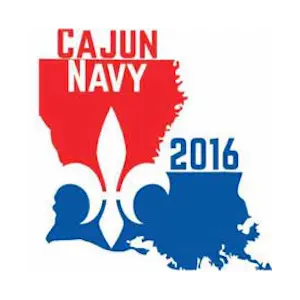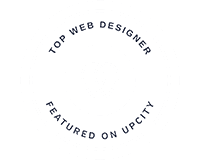If you’re a small business owner, it’s critical that you leverage the new Google My Business (GMB) tools to beat out your competition in local search results. If not, here are some major points to consider when boosting your GMB presence.
Related Reading:
- How to Interpret Your Google My Business Insights
- Google My Business Setup and Optimization.
- Why Every Small Business Should Use Google My Business
Create a Google My Business Account
In the event that you haven’t created a Google My Business (GMB) Listing, stop what you’re doing right now and create one.
Your Google My Business listing is a great place to focus your early local SEO efforts.
After all, when people search for a product or service near them, they’re usually very close to making a purchase — one in two people who conduct a local search (think “lawnmower service near me”) visit a store that day.
So it’s important the information about your business that shows up when people search Google is as accurate, complete, and optimized as possible.
When setting up your business on Google, make sure to set up your business location and business address, phone number, email address, and business category.
Basically, fill out all of the information that you can — fill in all of the blanks. The more info you give Google about your business, the more info that they will have to help searchers find your business.
Note: Google will require you to verify your business, and will send you a card in the mail with a verification code. This step is important. Your listing will not be live until your business is verified.
Need help creating or optimizing your GMB listing? We’re here to help. If you already have an optimized GMB listing, make sure to optimize it for “near me” searches for local SEO success.
How to Boost Your GMB Listings
Now that you have created your Google Business Profile, let’s go through the ways that you can beef it up, to make sure your listing is on top of your competition.
Encourage Reviews
Because Google wants to create the best user experience possible, the search engine rankings place a lot of weight on reviews.
Reviews are probably the easiest way to grow your Google Business profile.
Why?
They’re free.
And they help put your business’s profile right there in front of organic searchers.
For real.
Practical application: Think about how much of a chore it would be to weed through hundreds of local plumbers if you knew nothing about plumbing.
Even though their website may say they’re the best in the business, how can you be sure?
Now, what if they had a dozen or so quality reviews on their GMB page? You’d be more apt to let our fictional plumber fix your leaky faucet now, wouldn’t you?
As a matter of fact, people who look up plumbers in their area will be more likely to trust your business if they see you have 10 or 15 reviews in the four-to-five-star area.
Unfortunately, those reviews won’t show up overnight. You’ll have to do a little outreach to your past customers to nudge them into leaving a review.
(We make to include links to leave both Google and Facebook reviews as part of our offboarding procedure)
You often have to do a little outreach to happy customers to get them to leave reviews at all.
You can do this by email, postcard, or simply by asking them verbally to review their experience with you.
There are also some paid tools that you can take advantage of.
There are many review-management platforms such as BirdEye, ReviewPush, and Positive that allow you to:
- Organize your customer reviews.
- Send text message review requests.
- Respond to new Google reviews directly from email alerts.
No matter how you do it, you need to make sure that your review requests encourage customers to be honest and detailed in their analyses.
Ask them to provide original photographs of the work you did for them or a product you sold them. (Photos help increase your GMB profile’s visibility even more.)
Don’t use Spammy Tactics
Google is wise enough to know if someone is trying to cheat the system. Any attempt to trick their algorithm will be noticed.
We promise.
Think about it.
Why would Google, the largest search engine in the world allow spammy tactics?
Hint: They don’t.
As a matter of fact when (not if), they catch you doing something like paying for reviews, or enlisting some shady website to provide fake five-star reviews, you will be flagged as being dishonest.
The flag will result in a popup that users will see when they arrive on one of your pages, warning them not to trust your site.
This concept also applies to offering incentives (future discounts, preferred shopping, etc.) in exchange for someone leaving you a positive review on your Google business profile.
Anything less than an honest, natural review could backfire, and harm your online reputation.
If people mention the incentive in their review, potential customers might think their praise is false.
At the same time, trying to bribe people for positive reviews glosses over the potential facts of a situation.
Google wants honest reviews.
Respond to all of your Reviews (not just the positive ones).
As a matter of fact, it’s been said that how you respond to an online review will have a bigger impact on your business’s reputation than the actual review.
Respond to all of your reviews.
Of course, it’s natural to want to reply to positive reviews.
“Thanks for the kind words,” comes easily.
But what about negative reviews?
Although you may have the best product and customer service in the world, someone will leave you a negative review.
It’s inevitable.
When your company gets a bad review, obviously the first step should be seeing why the customer is dissatisfied and fixing the issue so that future customers won’t be affected.
After doing that (or at the same time), be understanding, address the issue with the customer, and make sure that when your business is completed, they are happy.
When someone leaves you a negative review online, reach out to them to apologize and empathize. This shows the general public that you care about your customers, even when they are no longer customers.
Use New GMB Tools
Our final recommendation for boosting your GMB profile is to take advantage of some of the newest tools that Google has for your Google Business Profile.
For instance, the Google Marketing Kit allows you to create free posters, stickers, and social media posts that you can use in advertising your business’s promotions and events.
Second, social posts should be used to create a massive boost to your online presence.
You can create stylish images of your positive reviews, create blurbs from the text, and then share them on your social media platforms.
Additionally, GMB also now lets users follow your business’s local profile just as they would on Facebook, Instagram, or other social media platforms. or Instagram.
Followers would then get access to your business’s:
- New GMB social posts.
- Offers.
- Blog posts.
- Events.
- Product updates.
All of these things help increase your brand awareness to your followers. ,
Use your Google posts to advertise new coupons, deals, and events in creative ways.
Use images, videos, and call-to-action buttons to drive up user engagement.
Google Posts is a great GMB advertising method because it allows you to view analytics to see how users interacted with whatever you posted.
You can use the data you discover to create even better posts next time.
Lastly, a relatively new feature on GMB – “local favorites” awards digital and physical badges to the top 5 percent of local businesses per category.
Conclusion
It’s apparent from the effort that Google is putting into its’ GMB tools, that they place a lot of importance on a business’s local profile.
Having a prominent GMB presence will help local customers find you, and by encouraging those customers to leave positive reviews, you will drive even more clients into your establishment.
Have questions on leveraging your Google Business profile to level up your business. Complete the form, or email us at seo@blaksheepcreative.com