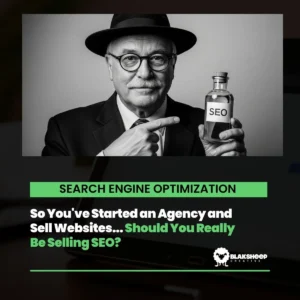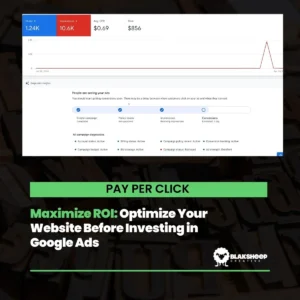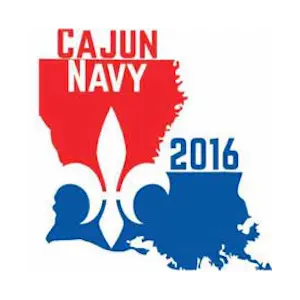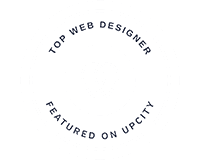As an agency owner, you put your heart and soul into every project. You pour over the details, making sure that everything is just perfect. So, it can be pretty disheartening when a client messes up their website by adding their own “improvements.” If this has happened to you, don’t despair! Here’s what you can do.
1. Take a deep breath.
First and foremost, take a deep breath and try not to panic. It’s easy to get upset when you see all your hard work being changed without your input, but it’s important to remain calm and level-headed.
Remember, the client is paying you for your expertise—so try to see things from their perspective and understand why they might have made the changes they did.
2. Talk to the client.
The first thing you should do is talk to the client. Schedule a phone call or in-person visit and find out why they made the changes they did and see if there’s anything you can do to help them achieve their goals while still keeping the overall design intact. Oftentimes, clients just need a little guidance to get back on track.
Most of the time, business owners and other clients understand the importance of leaning on your expertise and will do whatever you suggest.
Good client communication will save you a lot of headaches!
3. Make suggestions.
If the client’s changes are totally off-base, make some suggestions for how they could be improved. Be sure to back up your suggestions with data or examples so that the client sees that you’re not just trying to push your own agenda—you really do have their best interests at heart.
4. Let them know if they’re straying too far from the original design.
Sometimes, a client wants to make changes that are so drastic that they would fundamentally alter the original design. In these cases, it’s important to let the client know that their changes may have negative consequences on your marketing strategy, such as decreased traffic or lower conversion rates.
Be sure to explain your concerns in a calm and rational manner so that the client knows you’re not just trying to keep them from making any changes at all—you really do want what’s best for their website.
If need be, show them data and blog posts to support your suggestions. This will allow them to see that you know what you’re talking about.
Speaking of designs. If you’re an agency owner who needs to free up time, we can help. Learn more about our white-label services today. Let us do all the work for you at an affordable price!
UX/UI Consequences – Conversion
Suppose your client decides that they want to change the way something looks. If you’re an experienced designer, you likely understand the detrimental effects making certain changes can have on the overall UX/UI. However, your client may not be as familiar with these concepts.
It’s important to explain to them how even small changes can impact the user experience—and, as a result, conversion rates. Use examples to illustrate your point and help them understand why it’s so important to keep the design consistent.
This underscores why trusting your designer is key to maintaining a user-friendly and high-converting site. Dive deeper into this concept in our article, Website Owner: You Don’t Get to Have a Say.
Coding Consequences – Traffic
If your client starts making changes to the website’s code, it could have a negative impact on traffic. For example, if they add a ton of extra code that isn’t necessary, it could make the website run more slowly—and users will likely go elsewhere if they have to wait too long for a page to load.
For example, we recently had a client hire another marketing agency to handle their social media. The new agency decided to additional Google tags that drastically slowed down the website. We had to work quickly to clean up the code and remove the unnecessary tags—and, fortunately, we were able to do so without harming the website’s overall performance.
You see, the agency they hired didn’t specialize in developing websites and wasn’t aware of the best ways to incorporate the tags they wanted without jeopardizing the website’s speed. This is just one example of how code changes can unintentionally impact traffic.
Don’t just let any agency touch your website! Learn why some are better than others in our recent post, “Why Your Digital Marketing Agency Sucks.”
Traffic Consequences – Conversion/SEO
Once your traffic drops, it can be hard to get it back up again. Not only that, but a decrease in traffic can also lead to a decrease in conversions and/or search engine rankings.
It happens.
When you check back on a website you had built that you were really proud of, but the client’s changes have ruined it. pic.twitter.com/EablQRbbFz
— Your Friendly Neighborhood Spider-Dad (@robins36) November 3, 2016
For example, let’s say your client decides they want to change the website’s URL structure. If you don’t properly redirect the old URLs to the new ones, all of the traffic that was going to the old URLs will be lost. In addition, any SEO value that was associated with the old URLs will be lost as well. As a result, it could take a long time for the website to start ranking in search engines again—and, in the meantime, traffic and conversions will suffer.
Protecting and growing a site’s SEO value requires dedicated, specialized knowledge. It’s a common mistake for businesses to believe that the person who built the website is automatically the best person to manage its long-term SEO. A great web designer builds the car; a great SEO specialist is the one who knows how to drive it, maintain the engine, and win the race.
Dive Deeper: Understand the difference between a web designer and an SEO strategist.
So what do you do now?
5. Offer to make the changes for them.
If a client is insistent on making changes that you know will be harmful to their website, offer to make the changes for them. This is a surefire way to ensure that the changes are made properly and won’t have any negative consequences.
Plus, it shows your commitment to their success—even if it means going above and beyond what’s required of you.
6. Come up with a compromise.
If the client is adamant about making changes you just can’t get behind, try to devise a compromise. Perhaps they can do without that new image slider or background video. Or maybe you can help them find a different, less intrusive way to advertise their sale.
The key is to be open to finding a middle ground—even if it means making some sacrifices. After all, it’s better than having a website that doesn’t perform as well as it could.
7. Worst Case Scenario: Disassociate your brand.
Sometimes, unfortunately, a client won’t lean on your expertise—no matter how much you try to help them. If they’re hell-bent on making changes that will ruin their website, the best thing you can do is disassociate your brand.
Make it clear that you no longer support the website and that any changes made from that point on are not your responsibility. This way, if the website does tank, your business won’t be dragged down with it.
Avoid getting to this point by establishing a strong client-designer relationship from the start. Discover strategies in our article on How to Be the Best New Website Design Client Ever.
Remove your branding.
It’s a standard practice in online marketing and web design to slide in a little branding on client websites—after all, you want people to know that you designed it! But if a client is making changes that are sure to result in a subpar website, it’s probably best to remove your branding.
Doing so will help disassociate your business from their website and protect your reputation in the event that their website doesn’t perform well.
When you write a website for a client and it’s great. And then they go and fiddle with it and add their delightful corporatey flair.
— enthusiastiKAYLI (@KayliVee) May 2, 2019
Ruined.
And now I can’t share it as a piece of work I am proud of.
Remove the site from your portfolio.
Sure, web designers always want to have a burly portfolio full of impressive websites. But if a client’s website is starting to look like a hot mess, removing it from your portfolio might be best.
This will help protect your business if the website underperforms and give you some much-needed breathing room to find new projects to add to your portfolio.
Speaking of portfolios, be sure to give ours a look. Bet you won’t see any sites that a client has messed up!
Conclusion:
It can be frustrating when a client takes a beautiful website you designed and starts adding their own “improvements.” However, by staying calm and level-headed, you can usually find a way to resolve the issue without damaging your relationship with the client—or their website.
Do you have any tips for dealing with clients who make changes to their websites? Share them in the comments below!
If you’re a business owner who wants to make changes to your website without messing it up, we can help. Our team of experts at BlakSheep Creative can help you make changes to your website without harming your rankings. Contact us today to learn more! We offer free client consultations to help you determine if we’re a perfect fit.