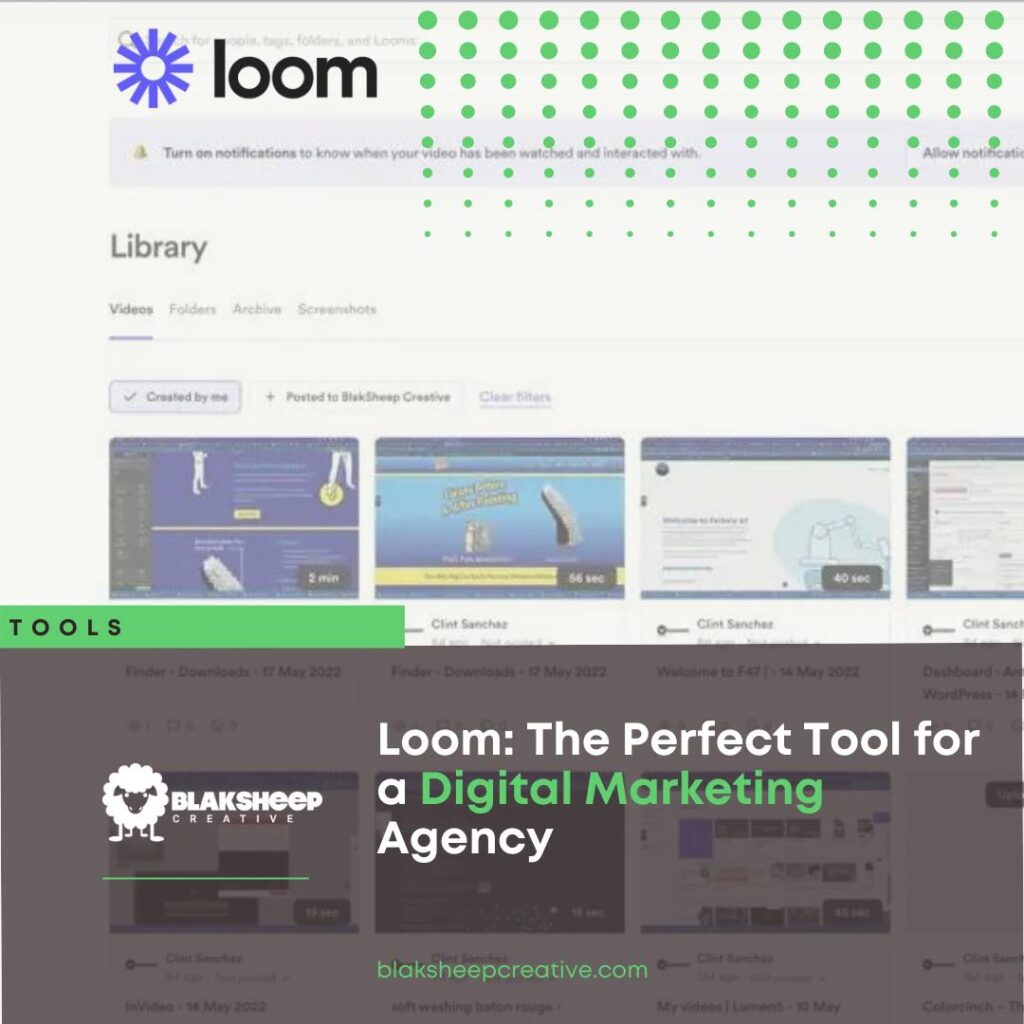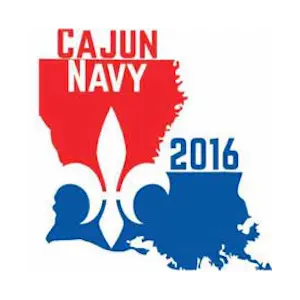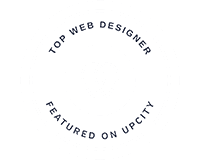If you haven’t heard of Loom, then you’re missing out. It’s easily the best screen recording tool we’ve ever used, and it’s free!
We use it at least ten times a day and couldn’t be happier with it. If you’re looking for an easy way to record screen videos, then Loom is the answer.
Keep reading to learn everything you need to know about Loom and why our team members use it for our day-to-day screen recording needs.
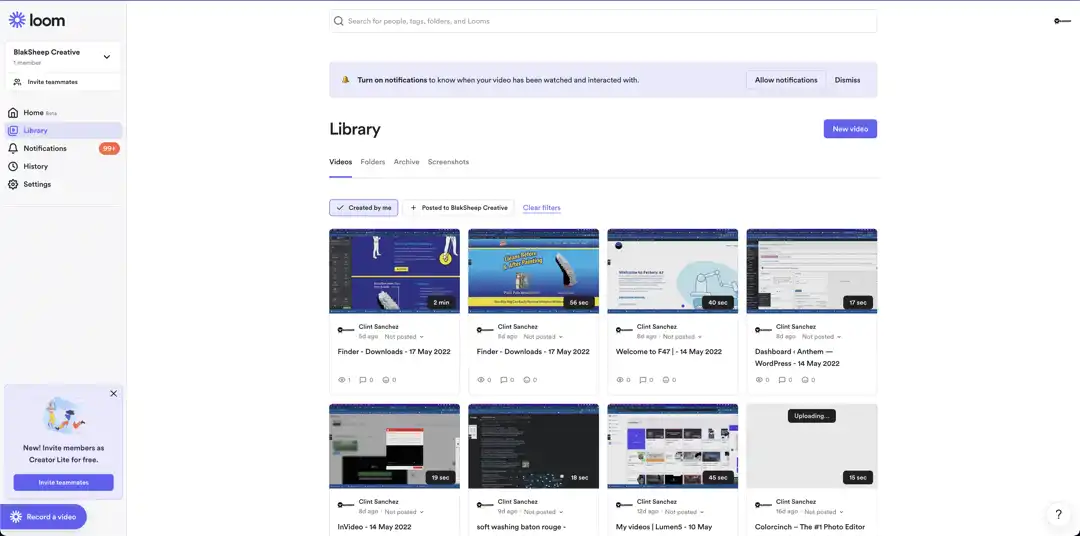
What is Loom, and what are its key features?
Loom is a fantastic app that allows you to record your screen and voice simultaneously without any hassle. With Loom, you can easily share your videos with others, making it a perfect tool for businesses like us here at BlakSheep Creative.
We use Loom to share screen videos with our clients and give them brief tutorials on things like design, web development, and even video editing.
For example, here’s a session of us walking a Whitelabel partner on how to make some changes on a site.
Loom is free to use and offers a forever free plan that includes unlimited recording time and up to 25 videos stored in the cloud.
The key features of Loom are:
- Screen & Voice Recording: Record your screen and voice simultaneously with just a few clicks.
- HD Recording: Record in up to 1080p HD quality for clear and crisp videos.
- Quick & Easy Sharing: Easily share your recordings with others via email, link, or social media.
- No Download Required: There’s no need to download any software – Loom works in your web browser.
- Forever Free Plan: Get unlimited recording time and up to 25 videos stored in the cloud with the forever free plan.
As you can see, Loom is a powerful and versatile tool that can be used for various purposes. If you’re looking for an easy way to record screen videos, then Loom is definitely the way to go.
What are some of the benefits of using Loom?
There are many benefits of using Loom, but here are some of the most notable:
- Quick & Easy Recording: As mentioned before, one of the best things about Loom is that it’s quick and easy to use. With just a few clicks, you can start recording your screen and voice simultaneously.
- No Download Required: Another great thing about Loom is that there’s no need to download any software – it works right in your web browser.
- Forever Free Plan: With the forever free plan, you can enjoy unlimited recording time and up to 25 videos stored in the cloud.
- HD Recording: Loom also offers HD recording to record up to 1080p quality for clear and crisp videos.
As you can see, there are many benefits of using Loom. If you’re looking for an easy way to record screen videos, then Loom is definitely the way to go.
How to use Loom
Now that we’ve covered what Loom is and some of the benefits of using it, let’s look at how to use it.
Recording a video with Loom is quick and easy. Just follow these simple steps:
- Go to loom.com and sign up for a free account.
- Once you’ve signed up, you’ll be taken to the Loom dashboard. From here, click on the “Create New Recording” button.
- A pop-up window will appear asking you to choose whether you want to record your screen, webcam, or both.
- Once you’ve selected your recording source, click on the “Start Recording” button.
- A second pop-up window will appear, asking you to choose which screen you want to record. If you have multiple monitors, you can select which one you want to record.
- Once you’ve selected your screen, click on the “Start Recording” button.
- You’ll see a countdown timer appear, and your recording will start.
- To stop recording, just click on the “Stop Recording” button.
- Once you’ve stopped recording, it will automatically save, and the URL to the recording will automatically be copied to your clipboard.
- To share your recording, just paste the URL into an email, Instant Message, or social media post and send it to whoever you want to view it.
That’s all there is to it! As you can see, recording a video with Loom is quick and easy. Give it a try today and see for yourself how easy and convenient it is.
Would you rather watch a video? Here’s a tutorial from Google:
Why use Loom?
There are many reasons why you might want to use Loom. Perhaps you need to create a training video for work, or maybe you want to record a video message for a friend. Regardless of the reason, Loom is an excellent tool for creating high-quality screen videos.
How We Use Loom
Here at BlakSheep Creative, we are all about education and transparency. Loom is a great tool that we use to create educational screen recordings for our clients.
Here are some ways that we use it:
Quick Tutorials
We want to empower our clients with knowledge. When we teach them how to do something, they are more likely to succeed and less likely to need our help in the future.
Sure, that may seem counter-intuitive for a service-based business, but it’s the truth, and we are okay with that.
We use Loom to create quick tutorials for our clients so they can learn how to do things on their own. This saves them money in the long run, and it also helps our clients become more self-sufficient.
For example, we recently created a tutorial for a client that showed them how to use Canva, an online design platform. This way, they can create their own graphics without hiring us whenever they need something designed.
We also use Loom to create quick “how-to” videos for our blog. This allows us to create helpful content without taking up a lot of our time.
Quick Analytics Explanations
We use Loom to send quick video explanations of analytics reports to our clients. Rather than spending hours on the phone or writing long emails, we can just record a quick video and send it over.
This saves us a lot of time, and it also allows our clients to see exactly what we are talking about. They can pause the video, rewind it, or watch it as many times as they need to understand the information fully.
Client Feedback Videos
We encourage our clients to use Loom to record videos of themselves giving feedback on our work. This is an excellent way for them to provide us with specific and detailed feedback without spending hours on the phone or writing long emails.
It’s also helpful because we can refer back to the video later if we need to.
Website User Testing
We use Loom to record website user testing sessions. This allows us to see how real users interact with our websites and identify areas for improvement.
As you can see, there are many ways to use Loom. We encourage you to give it a try and see how it can help you in your business.
While Loom helps streamline client communication and feedback, clean, efficient code is the backbone of every great website. Ensure your HTML is optimized by checking out HTML Cleaner—a tool that makes it easy to tidy up messy code for better performance and SEO. Learn more about why HTML Cleaner is a must-have for web developers.