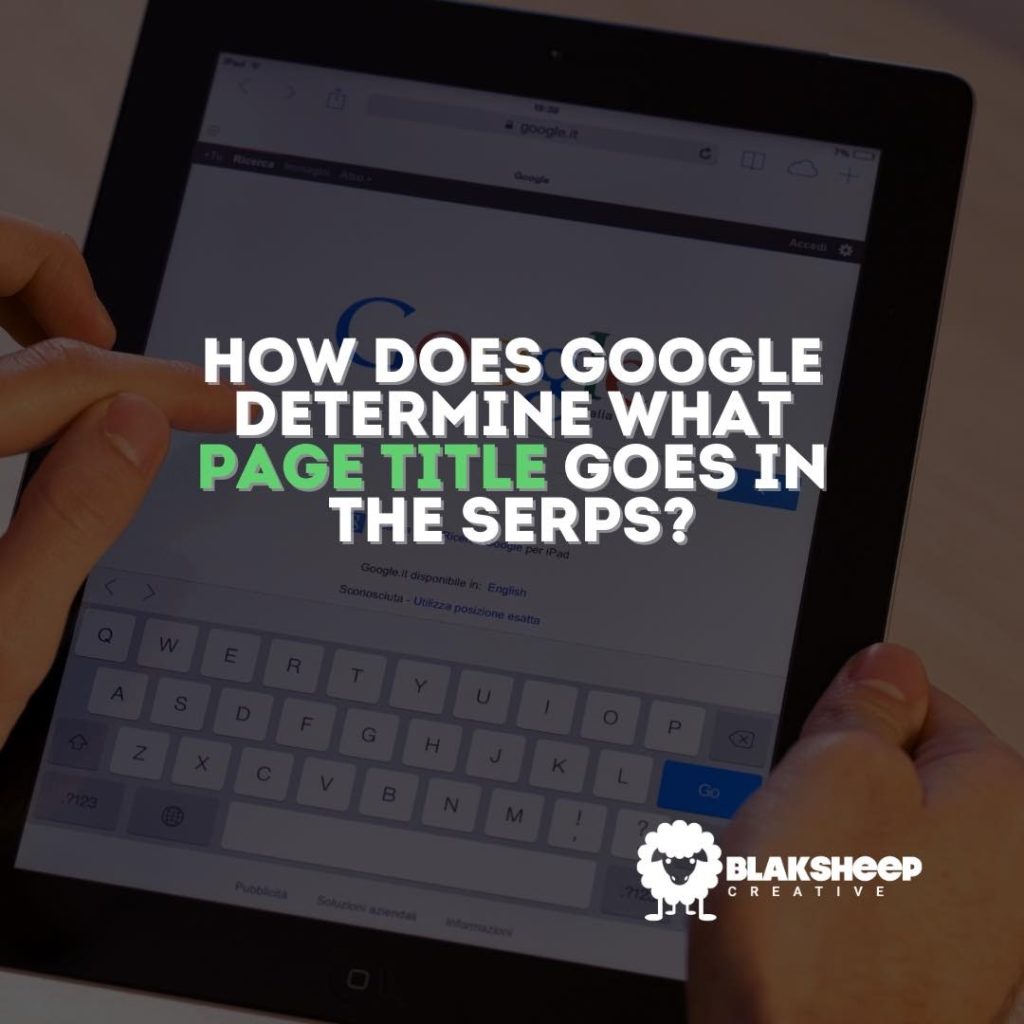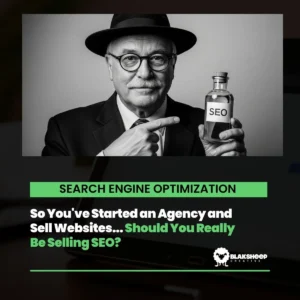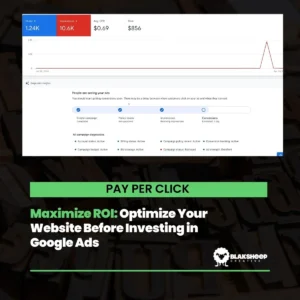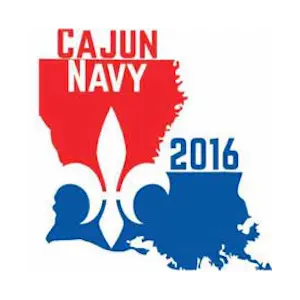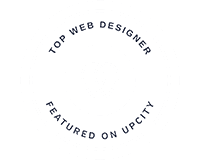If you want to rank for a keyword, the first thing to do is make sure your page title accurately reflects what your article is about. The more descriptive it is, the better chance you have at ranking higher in the search engine results pages (SERPs).
But, what if Google decides to use a different title than what you gave your article?
Google has recently increased its use of title tags from 80% to 87%. “We’ve seen an increase in the percentage we’re using as is,” Google said, adding that this change could be due to people searching for their preferred style on Google more often than ever before.
Why the Increase?
Why the change. “We’ve used text beyond title elements in cases where our systems determine that a page may not be adequately described by its titling alone,” said Google, adding to their list of reasons why some pages have empty titles or just one for all while others use them differently depending on what content they contain (e.g., different languages might require distinctive translations).”
Are our titles getting better?
The recent changes by Google have been met with mixed reviews. Some SEOs we spoke to earlier this week reported that titles were starting to look better, while others say there is no significant change yet in their rankings or organic traffic from these updates.
Dr. Pete Meyers at Moz has published research about title rewrites which showed some positive results but not enough for him to be confident one way or another if they’ll ultimately prove beneficial.
Why does this matter?
If you noticed changes to your click-through rate from the Google search results, it may be related to these changes.
Consider the following image from Wordstream:
Hopefully, those updates are good news for marketers because a win is always better than no victory at all!
If not though, Google said they will keep making improvements and it’s crucial that SEOs continue providing feedback on title tags as well any other adjustments happening right now so we can work together towards an even more successful future of online marketing campaigns.
How to get it right:
Google’s help document on titles has a lot of great insights for SEOs to consider when optimizing their website title.
The post also shares recommendations from Google that could cause problems if not taken into consideration, such as search engine algorithms looking beyond your elements or unusual patterns in site behavior due to changes made by creators without realizing how those alterations affected them negatively.
It’s important you make any necessary adjustments so you don’t miss out!”
How to get it wrong:
If your title is unrelated to the content within, search engines may rank your page low in SERPs. Or worse, if your page title is deceptive and users click on it only to find the content doesn’t fit their search query, they’re likely to leave.
Here are some other instances where Google will omit your title and make up its own:
- Half-empty titles (” | Site Name”)
- Obsolete titles (“2001 admissions criteria – University of the World”)
- Inaccurate titles (“Giant stuffed animals, teddy bears, polar bears – Site Name”)
- Micro-boilerplate titles (“My so-called amazing TV show,” where the same title is used for multiple pages about different seasons)
Conclusion:
Google doesn’t always use your page titles in the SERPs, and it can lead to a lot of confusion for users trying to find what they were looking for.
Their recent changes may have caused you to notice changes to your click-through rate from the Google search results.
Google recommends SEOs continue providing feedback on title tags so we can work together towards an even more successful future of online marketing campaigns.
Have you noticed any changes in your click-through rate from the Google search results?
Would you like to learn how your website has been affected?
We’d love to help you learn more about how to optimize your website’s title tags so you can get it right!
Call, email us, or complete the form below today for more information.