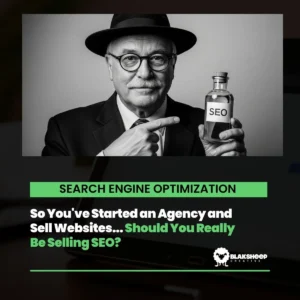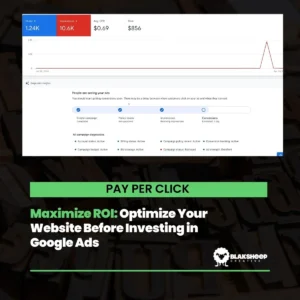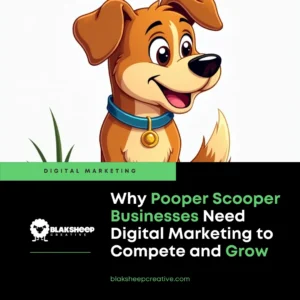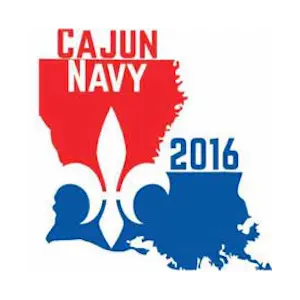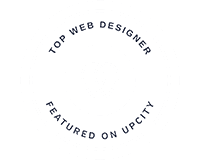Are you a digital marketer or SEO agency looking for ways to streamline your workflow?
The Elgato Stream Deck is the perfect tool for any digital marketer or SEO agency.
It’s a physical device that allows you to control all of your software with just one touch. You can use it to launch, switch between and organize all of your apps from one place. It also has an LCD screen so you can see what app is currently active at any time without having to look down at your computer.
With Elgato Stream Deck, there are no more excuses for not being able to find the right app when you need it!
You’ll be able to spend more time marketing and less time organizing your apps.
Keep reading this post to learn how to use the Elgato Stream Deck to streamline your SEO agency or digital marketing workflow.

#1: Launch Your Marketing Apps with a Single Touch
Have you ever started typing in Google search only to realize that the app you wanted was on the second screen of your laptop? In today’s super-fast world, that’s almost unforgivable! It can waste valuable time, especially if you’re trying to get fast information (like an RSS feed) so you can post something on social media or start a new blog post.
You may have already heard about the Elgato Stream Deck and its ability to control every app on your computer from one central place with just one touch.
This means that you don’t have to look down at your keyboard or touchpad. Just press the button on the Elgato Stream Deck, and you’ll launch the app you want in an instant!
Here is a follow straight from Elgato showing you how to streamline your workflow with the Stream Deck.
#2: Switch between Apps with a Single Touch
You’ll be able to switch between all of your marketing and organization apps easily.
You could have one button on your Elgato Stream Deck that launches Google Analytics, another for Twitter, one for Facebook, one for BuzzSumo, and so on.
Each of these apps would have its own icon on your Elgato Stream Deck so that you can find it instantly.
#3: Map Tasks to Each App on Your Elgato Stream Deck
You can map specific tasks to each button on your Stream Deck, such as sharing a Facebook post in Hootsuite, posting an update on Twitter, or tweeting a link in Buffer.
Once you’ve done this once, you’ll be able to press the right button on the Stream Deck and have everything you need to be done in a single touch!
#4: Use the Stream Deck as a Digital Marketing Management Dashboard
A digital marketing dashboard is a way of visually organizing marketing and other apps into groups so that you can easily see everything that’s going on.
You could also set up your Elgato Stream Deck to act as an interactive map of all the tools you use, allowing what you need to be instantly available.
Be sure to check out our list of the top free digital marketing tools here on our blog.
#5: Quickly Log In to Your Websites
Set up a folder in your Stream Deck, use the website shortcuts, and create a direct link to your website’s login screen. You’ll never have to launch a browser and type in a password again!
#6 Use Hot Keys for Name and Password Entry
If you have many sites that you log in to every day, then the Elgato Stream Deck can help streamline that process.
Set up a hotkey for your user name and an additional one for your password. Then all you have to do is press two buttons, and bam, you’re logged into your account!
#7: Launch Your Social Media Accounts
Do you have several social media accounts to maintain? If so, then the Elgato Stream Deck can help you organize them from one place! Just make sure that you give each icon a unique color so you can visually differentiate them.
Then once you’ve logged in to your StreamDeck, just press the buttons for the accounts you want to update, and it will launch each account!
#8: Launch Multiple Websites at Once
The Elgato Stream Deck was built with streamers in mind, so its primary purpose is to allow you to launch several different applications at once.
You can map websites, apps, whatever you want!
#9: Map Your Stream Deck Buttons With Custom Keyboard Shortcuts
Do you prefer keyboard shortcuts to mouse movements? Well, then the Elgato Stream Deck is for you!
Just set up your Stream Deck with custom keyboard shortcuts for each of its apps, and you’ll be able to launch them just like software on your computer!
If you’re a digital marketer or marketing agency, the Elgato stream deck could be your new best friend.
The Elgato stream deck is easy to use and allows for quick task switching on any app that you would like. It can also act as an interactive map of all the tools in your arsenal, which will allow you to find what you need faster than ever before! If this sounds interesting but overwhelming, we are happy to help.
Let’s share ways that we can come together as marketers and make this world a better place.
Let us know if you’ve used your Elgato stream deck in any exciting ways so that we can share more ideas. Drop a line in the comments.
If you’re interested, here is a link to the Elgato stream deck so you can check it out for yourself.
We’re still figuring ours out, so look for a tutorial video soon!